Loading
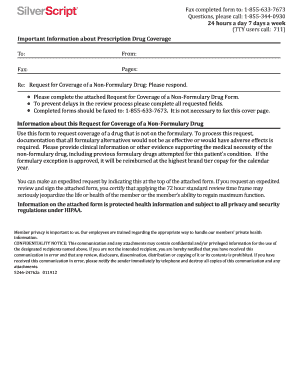
Get Silverscript Non-formulary Exception Form 2019-2026
How it works
-
Open form follow the instructions
-
Easily sign the form with your finger
-
Send filled & signed form or save
How to fill out the SilverScript Non-Formulary Exception Form online
The SilverScript Non-Formulary Exception Form is essential for requesting coverage for medications not listed in the formulary. This guide provides step-by-step instructions to ensure users can accurately complete the form online.
Follow the steps to fill out the SilverScript Non-Formulary Exception Form online.
- Click 'Get Form' button to obtain the form and open it in your document editor.
- Begin by filling out the patient information section, including the patient's name, member ID, date of birth, and address. Make sure all fields are completed to avoid delays.
- Next, provide prescriber and pharmacy information. Include the prescriber's name, phone number, and pharmacy address details.
- In the 'Information for Requested Drug' section, enter the drug name, indicate whether it is a brand or generic, and fill in the strength, dosage form, quantity, and whether it is a new prescription or a refill.
- Specify the diagnosis and ICD-10 code related to the requested drug. This information aids in the review and approval process.
- Provide medical justification for the non-formulary drug. Describe why formulary alternatives are ineffective or may cause adverse effects, including previous drugs attempted.
- If there were any prior treatments with adverse effects or ineffectiveness, provide details in the designated area. Be thorough and accurate to support your request.
- Finally, attest that the information provided is true and accurate by including the prescriber’s signature and the date.
- Once all sections are completed, save your changes, and you can then download, print, or share the completed form as needed.
Take the next step in managing your prescription coverage by completing the SilverScript Non-Formulary Exception Form online.
SilverScript is managed by Aetna and plays a significant role in providing prescription drug coverage. Their team is dedicated to helping you navigate your plan, including assistance with the SilverScript Non-Formulary Exception Form. If you have questions or need help, the SilverScript customer service team is available to guide you through the process.
Industry-leading security and compliance
US Legal Forms protects your data by complying with industry-specific security standards.
-
In businnes since 199725+ years providing professional legal documents.
-
Accredited businessGuarantees that a business meets BBB accreditation standards in the US and Canada.
-
Secured by BraintreeValidated Level 1 PCI DSS compliant payment gateway that accepts most major credit and debit card brands from across the globe.


