Loading
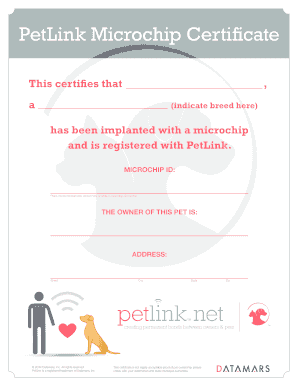
Get Datamars Petlink Microchip Certificate 2014-2026
How it works
-
Open form follow the instructions
-
Easily sign the form with your finger
-
Send filled & signed form or save
How to fill out the Datamars PetLink Microchip Certificate online
The Datamars PetLink Microchip Certificate is an important document that certifies the microchipping of your pet. This guide will provide you with clear, step-by-step instructions to ensure that you can complete the certificate accurately and efficiently online.
Follow the steps to successfully complete the certificate.
- Press the ‘Get Form’ button to obtain the PetLink Microchip Certificate and open it in the editor for editing.
- Begin by filling in the pet's name in the designated area, ensuring that the correct spelling is used.
- Next, indicate the breed of the pet in the 'Breed' field. Make certain that the breed is accurately represented.
- Locate the 'Microchip ID' section where you can either place the microchip barcode sticker or manually write in the microchip ID number.
- In the section labeled 'The owner of this pet is', provide the name of the pet owner. Ensure the name is clear and legible.
- Complete the address fields with the owner's address. Include the street, city, state, and zip code, making sure that all information is correct.
- After filling out all the necessary information, review the document for accuracy to confirm that all details are correct.
- Finally, you can save changes, download, print, or share the completed certificate as required.
Start completing your documents online today for a seamless experience.
Datamars microchips are indeed ISO-compatible, allowing for seamless integration with various pet recovery systems globally. This compatibility ensures your pet can be easily identified and reunited with you, no matter where you are. By using a Datamars PetLink Microchip Certificate, you ensure that you have an effective solution for your pet's safety and identification.
Industry-leading security and compliance
US Legal Forms protects your data by complying with industry-specific security standards.
-
In businnes since 199725+ years providing professional legal documents.
-
Accredited businessGuarantees that a business meets BBB accreditation standards in the US and Canada.
-
Secured by BraintreeValidated Level 1 PCI DSS compliant payment gateway that accepts most major credit and debit card brands from across the globe.


