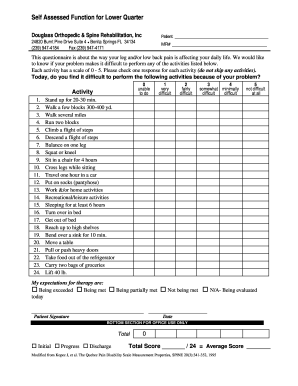
Get Self Assessed Function For Lower Quarter
How it works
-
Open form follow the instructions
-
Easily sign the form with your finger
-
Send filled & signed form or save
How to fill out the Self Assessed Function for Lower Quarter online
The Self Assessed Function for Lower Quarter is an essential questionnaire designed to assess how leg and lower back pain affects daily activities. This guide provides step-by-step instructions to help users complete the form accurately and efficiently online.
Follow the steps to complete the form with ease.
- Click the ‘Get Form’ button to access the Self Assessed Function for Lower Quarter document and open it in your preferred editing tool.
- Begin by filling in your name in the 'Patient' section at the top of the form. This identifies the individual completing the questionnaire.
- Next, enter your Medical Record (MR) number in the designated field. This helps in the proper documentation of your assessment.
- Proceed to the questionnaire section. For each listed activity, consider how your pain currently affects your ability to perform it. Select a response from the scale of 0 to 5, where 0 means 'unable to do' and 5 means 'not difficult at all'.
- Ensure that you respond to all activities listed. Do not skip any entry, as each response contributes to a comprehensive assessment of your function.
- After completing all activity responses, review your answers for accuracy. This ensures that the evaluation reflects your true situation.
- In the section regarding your expectations for therapy, indicate your current feelings by checking the appropriate box that reflects whether your expectations are being met, exceeded, partially met, not met, or if it is not applicable.
- Sign the form in the designated 'Patient Signature' field and add the date of completion. This finalizes your submission.
- Once you have completed the form, save your changes. You may choose to download a copy for your records, or print it for submission.
- If necessary, share the completed form with your healthcare provider or relevant office staff.
Complete your Self Assessed Function for Lower Quarter document online today to better understand your needs.
Related links form
Examples of self-assessment include performance reviews that highlight specific accomplishments, areas for improvement, or personal growth experiences. You can also reflect on your skill development or feedback received from peers. Incorporating the Self Assessed Function for Lower Quarter can enhance the quality of your self-assessments, ensuring a comprehensive and honest portrayal of your professional journey.
Industry-leading security and compliance
-
In businnes since 199725+ years providing professional legal documents.
-
Accredited businessGuarantees that a business meets BBB accreditation standards in the US and Canada.
-
Secured by BraintreeValidated Level 1 PCI DSS compliant payment gateway that accepts most major credit and debit card brands from across the globe.


