Loading
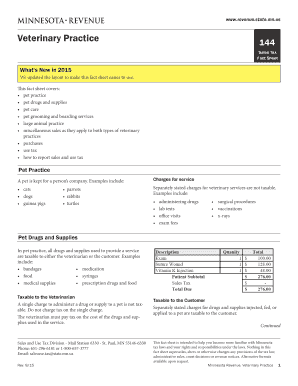
Get We Updated The Layout To Make This Fact Sheet Easier To Use
How it works
-
Open form follow the instructions
-
Easily sign the form with your finger
-
Send filled & signed form or save
How to fill out the We Updated The Layout To Make This Fact Sheet Easier To Use online
Filling out the We Updated The Layout To Make This Fact Sheet Easier To Use is essential for understanding your responsibilities related to sales and use tax in veterinary practice. This guide will provide you with step-by-step instructions to help you navigate through the form efficiently.
Follow the steps to successfully complete the form.
- Press the ‘Get Form’ button to access the form and open it in the online editor.
- Carefully read through the fact sheet to familiarize yourself with the content and the specific fields that will need to be filled out.
- Begin filling out the sections applicable to your veterinary practice, such as pet practice details, pet drugs and supplies, and specific services provided.
- For each section, accurately enter information regarding taxable items and any relevant charges. Ensure to specify separately stated charges for services or products.
- If you intend to claim any exemptions, ensure to include the necessary details and indicate the appropriate forms, such as Form ST3, Certificate of Exemption.
- Review your entries for accuracy, making sure all fields are completed as required.
- Once all necessary information has been filled out, you can either save your changes, download a copy, print the completed form, or share it as needed.
Complete your documents online today for a smoother filing experience.
To structure a fact file, begin with a title followed by essential categories that organize the information logically. Use headings, bullet points, and sections to separate different topics within the file. We Updated The Layout To Make This Fact Sheet Easier To Use, which helps streamline the process of creating comprehensive and accessible fact files.
Industry-leading security and compliance
US Legal Forms protects your data by complying with industry-specific security standards.
-
In businnes since 199725+ years providing professional legal documents.
-
Accredited businessGuarantees that a business meets BBB accreditation standards in the US and Canada.
-
Secured by BraintreeValidated Level 1 PCI DSS compliant payment gateway that accepts most major credit and debit card brands from across the globe.


