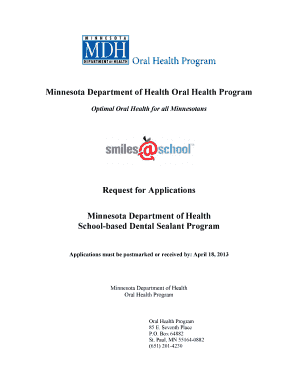
Get 2013 School-based Sealant Rfa - Minnesota Department Of Health - Health State Mn
How it works
-
Open form follow the instructions
-
Easily sign the form with your finger
-
Send filled & signed form or save
How to fill out the 2013 School-Based Sealant RFA - Minnesota Department Of Health - Health State Mn online
This guide provides comprehensive instructions for completing the 2013 School-Based Sealant Request for Applications (RFA) online. Designed for a broad audience, this resource aims to simplify the application process while ensuring that all essential elements are addressed.
Follow the steps to successfully complete your application.
- Press the ‘Get Form’ button to access the application form. Ensure you are prepared to provide accurate information as you navigate through the required fields.
- Begin by filling out the applicant organization details, including the legal name and address. It is important to ensure that all information is spelled correctly to avoid processing delays.
- Provide the name and title of the administrator, executive director, or CEO of your organization. This information validates the application and connects the organization to the application.
- Indicate the amount requested for the grant and provide the federal and state tax identification numbers. This information is critical for financial processing and eligibility verification.
- Complete the fiscal management officer section by including their name, title, and contact details. This officer will be responsible for managing the grant funds if awarded.
- If applicable, list any co-applicants along with their contact details. Collaboration can strengthen your application by showing partnerships.
- Affirm the accuracy of the information provided. This certification requires the signature of the individual completing the application, confirming all information is true to the best of their knowledge.
- After completing all sections of the application, review the document for any errors or missing information, ensuring clarity and consistency throughout.
- Submit five copies of your application as specified. Be mindful of the submission deadline and methods (hand-delivery or mail) to ensure your application is considered.
- Once submitted, follow up with the Minnesota Department of Health to confirm receipt of your application. Keep a copy of your submission in your records.
Complete your application online today to ensure your organization can participate in this important funding opportunity!
Yes, sealing molars is generally recommended due to their unique structure. Molars have deep grooves where food particles and bacteria can accumulate, making them prone to cavities. By applying sealants, you can provide an additional layer of protection against decay, a key focus of the 2013 School-Based Sealant RFA - Minnesota Department Of Health - Health State Mn.
Industry-leading security and compliance
-
In businnes since 199725+ years providing professional legal documents.
-
Accredited businessGuarantees that a business meets BBB accreditation standards in the US and Canada.
-
Secured by BraintreeValidated Level 1 PCI DSS compliant payment gateway that accepts most major credit and debit card brands from across the globe.


