Loading
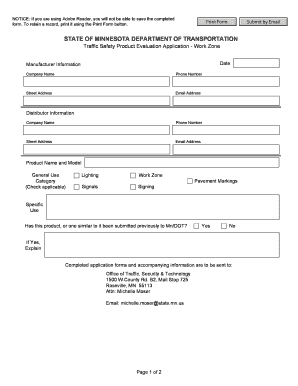
Get Application Form - Minnesota Department Of Transportation
How it works
-
Open form follow the instructions
-
Easily sign the form with your finger
-
Send filled & signed form or save
How to fill out the Application Form - Minnesota Department Of Transportation online
Filling out the Application Form for the Minnesota Department of Transportation can streamline your traffic safety product evaluation process. This guide provides clear step-by-step instructions to help users complete the form efficiently and accurately.
Follow the steps to successfully complete the application form.
- Click ‘Get Form’ button to obtain the application form and access it in your preferred editor.
- Input the date in the designated field at the top of the form. This helps in tracking the submission timeline.
- Fill in the manufacturer information section, including company name, phone number, street address, and email address. Ensure accuracy for communication purposes.
- Complete the distributor information section by providing the same details: company name, phone number, street address, and email address.
- Enter the product name and model clearly, followed by selecting the general use category. Check all that apply: Lighting, Work Zone, Signals, Signing, or Pavement Markings.
- Indicate whether the product has been previously submitted to Mn/DOT by selecting yes or no. If yes, explain briefly in the provided space.
- For 'Work Zone Products' section, answer the questions regarding crash testing and evaluations. Provide relevant details for each question, including Federal Approval Letter number and NTPEP test cycle year.
- Indicate if samples are available for evaluation by Mn/DOT and whether any hazardous materials are associated with the product. If applicable, attach the material safety data sheet.
- Summarize the manufacturer's capacity for producing the product in the designated area, focusing on production details and capabilities.
- List any technical experts or service agencies available for repairs or warranty issues. Include their name, address, phone number, and email if applicable.
- Provide references of government agencies currently using your product, ensuring to fill in agency name, contact person, and phone details correctly. Attach additional references if more than three.
- Once all fields are completed, review the form for accuracy. Save changes, download a copy, print the completed form using the Print Form button, or share it via email.
Start filling out the Application Form online today to ensure your product is evaluated promptly!
Related links form
The Minnesota Department of Agriculture works to support the state's agricultural industry while ensuring food safety and consumer protection. They oversee agricultural research, resource management, and assistance programs for farmers. Although separate from the Department of Transportation, their efforts contribute to the overall economic landscape and community well-being.
Industry-leading security and compliance
US Legal Forms protects your data by complying with industry-specific security standards.
-
In businnes since 199725+ years providing professional legal documents.
-
Accredited businessGuarantees that a business meets BBB accreditation standards in the US and Canada.
-
Secured by BraintreeValidated Level 1 PCI DSS compliant payment gateway that accepts most major credit and debit card brands from across the globe.


