Loading
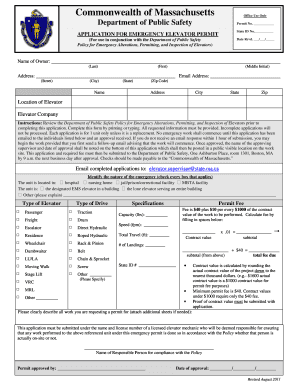
Get State Id No - Mass
How it works
-
Open form follow the instructions
-
Easily sign the form with your finger
-
Send filled & signed form or save
How to fill out the State ID No - Mass online
Filling out the State ID No - Mass form is an essential step in obtaining an emergency elevator permit in Massachusetts. This guide provides a detailed, step-by-step approach to ensure that users can complete the application accurately and efficiently.
Follow the steps to fill out the State ID No - Mass form online
- Click ‘Get Form’ button to obtain the form and open it in the editor.
- Begin by entering the owner’s information. You will need to provide the owner’s last name, first name, and middle initial. Ensure that you follow up with the complete address, including street, city, state, and zip code.
- Next, fill in the email address of the owner. This is important for communication regarding the permit processing.
- Identify the location of the elevator and the elevator company. This section requires specific details about where the elevator is situated and which company is responsible for it.
- In the following section, check all applicable boxes that describe the nature of the emergency and the type of building where the elevator is located. This section is crucial for understanding the urgency of the permit request.
- Indicate the type of elevator by selecting the appropriate boxes. Provide details of the drive type and specify additional elevator characteristics as required.
- Fill in the specifications, including the capacity in pounds, speed in feet per minute, total travel in feet, and number of landings.
- Calculate the permit fee based on the contract value. Fill in the contract value, and follow the calculation instructions to determine the total fee required.
- Clearly describe the work you are requesting a permit for. If necessary, attach additional sheets for a detailed description.
- Complete the application by providing the name of the responsible person overseeing compliance with the policy and sign off on the document.
- Once everything is filled out, review the application for completeness. Save your changes, then proceed to download or print the form as required.
Complete your State ID No - Mass application online today for efficient processing of your emergency elevator permit.
The state ID number for Massachusetts is a unique identifier assigned to each individual who holds a Massachusetts state ID card. This number is crucial for various administrative and identification purposes, ensuring your identity is securely recorded. Whether you are applying for services or traveling, knowing your State ID No - Mass is essential for smooth transactions.
Industry-leading security and compliance
US Legal Forms protects your data by complying with industry-specific security standards.
-
In businnes since 199725+ years providing professional legal documents.
-
Accredited businessGuarantees that a business meets BBB accreditation standards in the US and Canada.
-
Secured by BraintreeValidated Level 1 PCI DSS compliant payment gateway that accepts most major credit and debit card brands from across the globe.


