Loading
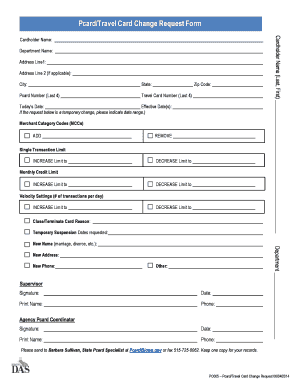
Get Pcard/travel Card Change Request Form
How it works
-
Open form follow the instructions
-
Easily sign the form with your finger
-
Send filled & signed form or save
How to fill out the Pcard/Travel Card Change Request Form online
This guide provides clear and supportive instructions on how to fill out the Pcard/Travel Card Change Request Form online. Whether you are making temporary adjustments or permanent changes, this comprehensive guide will lead you through each step seamlessly.
Follow the steps to complete your request accurately and efficiently.
- Press the ‘Get Form’ button to download the Pcard/Travel Card Change Request Form and open it for editing.
- Enter the department name in the designated field to specify the department making the request.
- Fill in the address section, including address line 1 and address line 2 if applicable, followed by the city, state, and zip code.
- Provide the last four digits of your Pcard number and Travel Card number to identify the cards affected by the request.
- Record today’s date along with the effective date(s) of the changes you are requesting.
- If applicable, mark the appropriate checkbox to indicate if the request is for a temporary change and specify the date range.
- Specify any Merchant Category Codes (MCCs) you want to add or remove by selecting the related options.
- Adjust the single transaction limit by indicating whether you want to increase or decrease the limit and specifying the new amount.
- Update the monthly credit limit, indicating any increase or decrease to the specified new amount.
- Modify the velocity settings by indicating the number of transactions per day you wish to increase or decrease.
- Provide a reason for closing or terminating the card if necessary.
- Specify any temporary suspension dates requested in the designated section.
- Fill in the new address and new phone number if applicable, ensuring accuracy.
- Complete the additional section if there are any other changes or notes you wish to include.
- Obtain required signatures from your supervisor and the agency Pcard coordinator, ensuring all date and contact information is accurately provided.
- Complete the cardholder name field by entering your last and first name clearly.
- Finalize your document and remember to save changes, download, print, or share the form as needed.
Complete your Pcard/Travel Card Change Request Form online today!
Related links form
To fill out a travel request form, enter your travel dates, destination, and the purpose of the trip. Include any pertinent details regarding your itinerary and expected expenses. Finally, submit your Pcard/Travel Card Change Request Form to facilitate the approval process and ensure proper funding.
Industry-leading security and compliance
US Legal Forms protects your data by complying with industry-specific security standards.
-
In businnes since 199725+ years providing professional legal documents.
-
Accredited businessGuarantees that a business meets BBB accreditation standards in the US and Canada.
-
Secured by BraintreeValidated Level 1 PCI DSS compliant payment gateway that accepts most major credit and debit card brands from across the globe.


