Loading
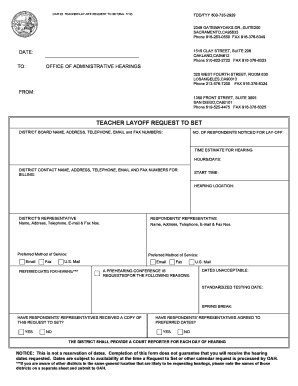
Get "request To Set" Form Oah-22
How it works
-
Open form follow the instructions
-
Easily sign the form with your finger
-
Send filled & signed form or save
How to fill out the 'Request To Set' Form OAH-22 online
This guide provides a comprehensive overview of how to effectively complete the 'Request To Set' Form OAH-22 online. By following the steps outlined here, users can efficiently navigate the form to ensure all necessary information is provided accurately.
Follow the steps to successfully complete the form.
- Use the 'Get Form' button to access the 'Request To Set' Form OAH-22 online. This action will open the form in an editable format.
- In the 'Date' field, enter the current date to indicate when the request is being submitted.
- In the 'To' section, ensure that the address of the Office of Administrative Hearings is provided accurately, along with the office phone and fax numbers.
- Fill out the 'From' section by providing your name, address, and contact information, including phone and fax numbers.
- Complete the 'District Board Name' field with the name, address, telephone, email, and fax numbers of the district board involved in the layoff request.
- Indicate the number of respondents noticed for layoff in the appropriate field.
- Provide an estimate for the hearing time in hours or days as required.
- Fill in the contact information for the district's representative, including their name, address, phone number, email, and fax.
- Provide the necessary details for the respondents' representatives, similar to the district's representative.
- Select the preferred method of service by checking the corresponding box for email, fax, or U.S. mail.
- Enter your preferred dates for the hearing in the designated space.
- If applicable, provide reasons for requesting a prehearing conference in the appropriate section.
- Indicate any unacceptable dates for hearings in the specified area.
- Complete the fields for standardized testing dates and spring break if they affect scheduling.
- Confirm whether the respondents' representatives have received a copy of this request and whether they agreed to the preferred dates by checking 'Yes' or 'No.'
- Finally, review all provided information for accuracy before saving your changes, downloading, printing, or sharing the filled-out form.
Start filling out the 'Request To Set' Form OAH-22 online today to ensure your request is processed efficiently.
Industry-leading security and compliance
US Legal Forms protects your data by complying with industry-specific security standards.
-
In businnes since 199725+ years providing professional legal documents.
-
Accredited businessGuarantees that a business meets BBB accreditation standards in the US and Canada.
-
Secured by BraintreeValidated Level 1 PCI DSS compliant payment gateway that accepts most major credit and debit card brands from across the globe.


