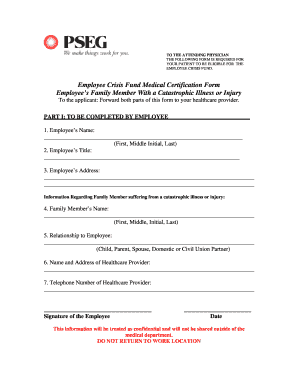
Get Pseg Employee Crisis Fund Medical Certification Form
How it works
-
Open form follow the instructions
-
Easily sign the form with your finger
-
Send filled & signed form or save
How to fill out the PSEG Employee Crisis Fund Medical Certification Form online
This guide provides comprehensive instructions for completing the PSEG Employee Crisis Fund Medical Certification Form online. By following these steps, users can ensure accuracy and efficiency in submitting their medical certification.
Follow the steps to fill out the form accurately and efficiently.
- Press the ‘Get Form’ button to access the form and open it in your preferred online editor.
- In Part I of the form, begin by entering the employee’s full name in the designated field. Ensure to include the first name, middle initial, and last name.
- Next, provide the employee’s job title in the corresponding section. This helps to identify the employee’s role within the organization.
- Complete the employee’s address by filling in all relevant fields, ensuring the information is accurate and up to date.
- For information regarding the family member suffering from a catastrophic illness or injury, enter their full name in the respective field, including first name, middle initial, and last name.
- Indicate the relationship between the employee and the family member by selecting from options such as child, parent, spouse, or partner.
- Fill in the name and address of the healthcare provider who is treating the family member. Accurate information is crucial for effective communication.
- Enter the telephone number of the healthcare provider to facilitate any necessary follow-ups.
- The employee should sign the form, confirming that the information provided is accurate. Include the date of signing.
- In Part II, the healthcare provider will complete their section. The provider needs to indicate if the patient has a catastrophic illness or injury by selecting 'Yes' or 'No'.
- The healthcare provider should also state the date when the patient's condition began, as well as the expected duration of the illness or injury.
- The provider must describe the catastrophic illness or injury using relevant medical facts in the space provided. If necessary, attach additional sheets for thoroughness.
- The healthcare provider needs to specify if the patient requires constant care and, if so, estimate the required amount of time for care.
- After completing both parts of the form, make sure to save your changes. You can then download, print, or share the form as required.
Complete your forms online today to ensure timely submissions.
Yes, PSEG employees generally have access to a pension plan which serves as a retirement benefit. This pension system rewards long-term employees by providing a steady income during retirement based on years of service and salary. Understanding your benefits, including the PSEG Employee Crisis Fund Medical Certification Form, is crucial in planning for a secure future. It’s advisable to connect with the benefits department for personalized information.
Industry-leading security and compliance
-
In businnes since 199725+ years providing professional legal documents.
-
Accredited businessGuarantees that a business meets BBB accreditation standards in the US and Canada.
-
Secured by BraintreeValidated Level 1 PCI DSS compliant payment gateway that accepts most major credit and debit card brands from across the globe.


