Loading
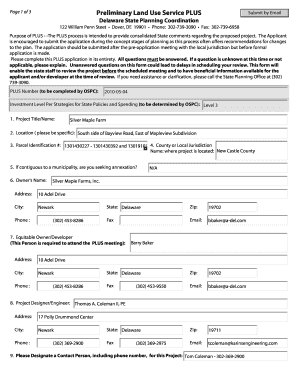
Get Preliminary Land Use Service Plus - Delaware Office Of State ...
How it works
-
Open form follow the instructions
-
Easily sign the form with your finger
-
Send filled & signed form or save
How to fill out the Preliminary Land Use Service PLUS - Delaware Office Of State online
The Preliminary Land Use Service (PLUS) application is a vital document designed to streamline state feedback on proposed land use projects in Delaware. This guide provides clear, step-by-step instructions to assist users in successfully completing the PLUS application online, ensuring a thorough understanding of each section and field.
Follow the steps to effectively complete the PLUS application online.
- Press the ‘Get Form’ button to acquire the PLUS application form and open it in your preferred editor.
- Begin by entering the PLUS number, which will be provided by the Office of State Planning Coordination (OSPC). This number is essential for tracking your submission.
- Fill out the project title/name in section 1. Clearly specify the name of your proposed project, e.g., 'Silver Maple Farm'.
- In section 2, indicate the exact location of the project. Provide detailed information to prevent delays.
- Enter the parcel identification numbers in section 3. This information can typically be found through your county's property records.
- Identify the county or local jurisdiction in section 4 where the project is situated, such as 'New Castle County' as required.
- Answer section 5 regarding any potential annexation if the project is contiguous to a municipality.
- Provide the owner's details in section 6, including the owner's name, address, phone number, fax, and email.
- In section 7, enter the information of the equitable owner or developer who will attend the PLUS meeting.
- Complete section 8 by detailing the project designer or engineer's information. This should include their name and contact information.
- Designate a contact person for the project in section 9, ensuring you provide a reliable phone number for any inquiries.
- Proceed to section 10 and select the type of review required for your project, such as site plan review or subdivision.
- In section 11, briefly explain the proposed project for review, including its primary objectives.
- Fill out section 12 with the project area in acres and the number of residential units planned.
- Complete section 13 by indicating the present zoning of the area.
- In section 14, specify the proposed zoning changes.
- Detail the current and intended use of the property in sections 15 and 16 respectively.
- In section 17 and section 18, provide details about water and wastewater management plans.
- Sections 19 to 30 require answers regarding environmental impacts, historical resources, and community connections. Be thorough and accurate.
- Finally, ensure sections 31 is completed, certifying the accuracy of the information provided and including the required signatures.
- Once the form is fully completed, save your changes, and be prepared to download, print, or share the finalized document as needed.
Complete your Preliminary Land Use Service PLUS application online today and ensure a streamlined review process.
Industry-leading security and compliance
US Legal Forms protects your data by complying with industry-specific security standards.
-
In businnes since 199725+ years providing professional legal documents.
-
Accredited businessGuarantees that a business meets BBB accreditation standards in the US and Canada.
-
Secured by BraintreeValidated Level 1 PCI DSS compliant payment gateway that accepts most major credit and debit card brands from across the globe.


