Loading
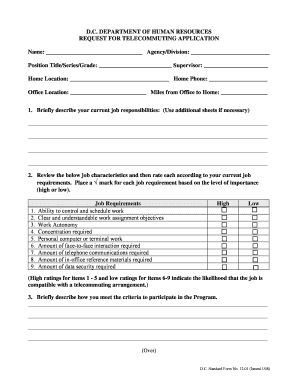
Get Request For A Telecommuting Application - Dchr
How it works
-
Open form follow the instructions
-
Easily sign the form with your finger
-
Send filled & signed form or save
How to fill out the Request For A Telecommuting Application - Dchr online
Filling out the Request For A Telecommuting Application - Dchr is an important step for users seeking flexible work arrangements. This guide provides clear, step-by-step instructions to assist you in completing the form online.
Follow the steps to successfully complete your application.
- Click ‘Get Form’ button to obtain the form and open it in the editor.
- Begin by entering your name in the designated field. Next, fill in the agency or division you belong to. Make sure to provide your position title, series, and grade accurately.
- Input your supervisor's name and your home location. Include your home phone number and the office location. Lastly, specify the distance in miles from your home to your office.
- In the section that asks for your current job responsibilities, provide a brief overview of your duties. Feel free to use additional sheets if necessary for clarity.
- Review the job characteristics listed and rate them according to the importance based on your job requirements by placing a checkmark in the appropriate column for high or low importance.
- Describe how you meet the criteria to participate in the telecommuting program in the following section, detailing your qualifications.
- Explain how telecommuting will assist you in meeting the goals of your work unit and benefit the District government.
- Indicate how often you would like to telecommute by selecting one of the provided options.
- Specify the types of assignments or projects you expect to work on while telecommuting to provide a clear picture of your telecommuting needs.
- Sign and date the form to verify your application. Ensure all fields are completed before proceeding.
- Once all sections are completed, review the form for accuracy. Users can then save changes, download, print, or share the completed application as needed.
Complete your Request For A Telecommuting Application - Dchr online today to enjoy the benefits of flexible work arrangements.
Not necessarily. While some positions may have residency requirements, many DC government employees can live outside the district. However, it is essential to review your specific job description or consult the human resources department. If you are pursuing a telecommuting option, your Request For A Telecommuting Application - Dchr will further clarify your eligibility.
Industry-leading security and compliance
US Legal Forms protects your data by complying with industry-specific security standards.
-
In businnes since 199725+ years providing professional legal documents.
-
Accredited businessGuarantees that a business meets BBB accreditation standards in the US and Canada.
-
Secured by BraintreeValidated Level 1 PCI DSS compliant payment gateway that accepts most major credit and debit card brands from across the globe.


