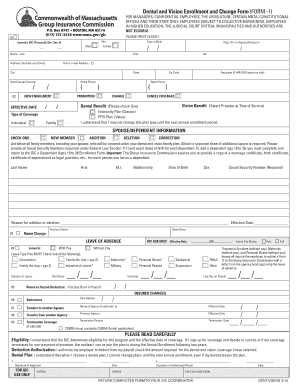
Get Dental And Vision Enrollment And Change Form (form ... - Mass.gov
How it works
-
Open form follow the instructions
-
Easily sign the form with your finger
-
Send filled & signed form or save
How to fill out the Dental And Vision Enrollment And Change Form (FORM -1) online
This guide aims to assist users in accurately completing the Dental And Vision Enrollment And Change Form (FORM -1) for Mass.Gov. By following these steps, users can ensure that their information is submitted correctly and promptly, allowing for seamless enrollment or changes to dental and vision benefits.
Follow the steps to successfully complete the enrollment and change form.
- Press the ‘Get Form’ button to acquire the form and open it in your preferred document editor.
- Complete the personal information section. This includes providing your insured’s GIC-ID (commonly your Social Security number), date of birth, and contact details, including home and work phone numbers.
- Indicate your enrollment type. Select one of the options: new enrollment, change, or cancel coverage. Specify the effective date of the changes.
- In the vision benefit section, choose your provider and type of plan (Indemnity Plan or PPO Plan). Note that changes to plan types can only occur during the annual enrollment period.
- For the dental benefit section, indicate whether you are enrolling for individual or family coverage. Complete the spouse/dependent information by checking the appropriate box for new member, addition, deletion, or correction. Provide the necessary details for each dependent, including their names, relationships, dates of birth, and Social Security numbers.
- If applicable, fill out the name change section by providing your previous name and new name, ensuring it is clear for GIC records.
- Complete the leave of absence section if applicable. Indicate the type of leave, start and end dates, and attach the necessary documentation if required.
- If transferring to or from another agency, complete the relevant sections, detailing the name and effective date of the agency involved.
- Finalize by reading the eligibility and deduction authorization statements carefully. Sign the form, confirming that you authorize payroll deductions for your chosen coverage.
- Once you have filled out the form, you can save any changes, download, print, or share the form as necessary. Make sure to return the completed form to your GIC coordinator.
Ensure your dental and vision benefits are properly managed by completing your form online today.
If you do not have health insurance in Massachusetts, you may face penalties during tax season. Moreover, lacking coverage can also leave you vulnerable to high medical expenses in case of unexpected health issues. To protect yourself, it is essential to consider completing the Dental And Vision Enrollment And Change Form (FORM ... - Mass). This form aids in obtaining the necessary health and dental coverage, ensuring you're safeguarded against unforeseen costs.
Industry-leading security and compliance
-
In businnes since 199725+ years providing professional legal documents.
-
Accredited businessGuarantees that a business meets BBB accreditation standards in the US and Canada.
-
Secured by BraintreeValidated Level 1 PCI DSS compliant payment gateway that accepts most major credit and debit card brands from across the globe.


