Loading
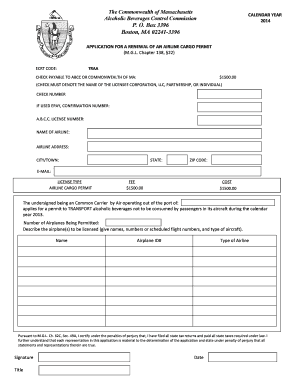
Get Application For A Renewal Of An Airline Cargo Permit
How it works
-
Open form follow the instructions
-
Easily sign the form with your finger
-
Send filled & signed form or save
How to fill out the APPLICATION FOR A RENEWAL OF AN AIRLINE CARGO PERMIT online
This guide provides step-by-step instructions for users looking to complete the Application for a Renewal of an Airline Cargo Permit online. Understanding each component of the form will help ensure an accurate and efficient submission.
Follow the steps to successfully complete your application online.
- Click ‘Get Form’ button to access the application form and open it in your chosen editing tool.
- Begin by providing the calendar year pertaining to your application at the top of the form. This ensures that your submission is contextual and relevant to the right time frame.
- Enter the ECRT code in the designated field. This unique identifier is crucial for processing your application efficiently.
- Indicate the check number if you are paying via check. If you have paid electronically, enter your confirmation number in the appropriate section.
- Provide your A.B.C.C. license number linked to your airline operations. This is important for verifying your eligibility for the renewal.
- Fill in the name of your airline along with the complete airline address, city or town, state, and zip code. Ensure that all information is accurate and up-to-date.
- Enter your email address for correspondence purposes. This will be used to send confirmations or additional information regarding your application.
- Select the license type as 'Airline Cargo Permit' and indicate the fee, which is $1500.00. Ensure that you have the correct payment method ready.
- Indicate the number of airplanes being permitted to transport alcoholic beverages and provide detailed descriptions of each airplane, including names, numbers, or scheduled flight numbers, along with the type of aircraft.
- Review the certification statement regarding state tax compliance. Ensure that you understand and agree to the statement, as it is critical for the integrity of your application.
- Sign the form, add your title, and include the date of signing. This step confirms your commitment to the veracity of the information provided in the application.
- Finally, once all the fields are completed, save your changes, download a copy of the application, print it for your records, or share the form as needed.
Complete your documents online for a seamless renewal process.
Industry-leading security and compliance
US Legal Forms protects your data by complying with industry-specific security standards.
-
In businnes since 199725+ years providing professional legal documents.
-
Accredited businessGuarantees that a business meets BBB accreditation standards in the US and Canada.
-
Secured by BraintreeValidated Level 1 PCI DSS compliant payment gateway that accepts most major credit and debit card brands from across the globe.


