Loading
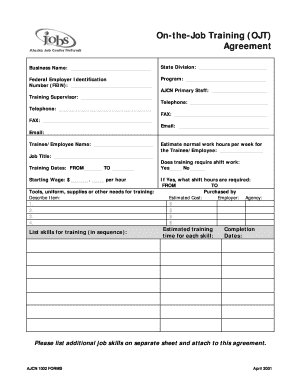
Get On-the-job Training (ojt) Agreement
How it works
-
Open form follow the instructions
-
Easily sign the form with your finger
-
Send filled & signed form or save
How to fill out the On-the-Job Training (OJT) Agreement online
Filling out the On-the-Job Training (OJT) Agreement online can simplify the process of documenting your training arrangements. This guide aims to provide users with clear, step-by-step instructions to ensure accurate completion of the form.
Follow the steps to successfully fill out the OJT Agreement form online.
- Click ‘Get Form’ button to obtain the OJT Agreement and open it in the editor.
- Fill in the business name for your organization at the top of the form. Ensure the name is accurate and matches official records.
- Enter the state division associated with the training to keep track of jurisdiction.
- Provide the Federal Employer Identification Number (FEIN) to comply with federal regulations.
- Specify the program under which the training will be conducted.
- Enter the training supervisor's name and their contact information, including telephone and fax numbers.
- Complete the AJCN primary staff section by providing the required contact details, including email.
- Indicate the trainee or employee's full name to ensure correct identification.
- Estimate the normal work hours per week for the trainee or employee to ensure appropriate scheduling.
- State the job title the trainee will hold during the program.
- Fill in the training dates by specifying the start and end dates.
- Record the starting wage for the trainee, noting the hourly rate.
- List any tools, uniforms, supplies, or other needs for training and describe each item.
- Enumerate the skills being targeted for training in sequential order.
- If applicable, indicate whether training requires shift work and specify required shift hours.
- Detail the employer and agency's estimated costs associated with the training.
- Estimate the training time needed for each skill to structure an effective training program.
- Sign the employee/trainee performance agreement to confirm understanding and commitment to the training plan.
- After completing all sections, save your changes and consider options to download, print, or share the completed form.
Complete your On-the-Job Training Agreement online today for streamlined documentation.
When applying for on-the-job training (OJT), gather all necessary documents outlining your skills and experiences. Prepare to discuss your goals and how OJT fits into your career development during interviews. Utilizing an OJT agreement from uslegalforms can streamline the application process, ensuring all legalities are properly addressed.
Industry-leading security and compliance
US Legal Forms protects your data by complying with industry-specific security standards.
-
In businnes since 199725+ years providing professional legal documents.
-
Accredited businessGuarantees that a business meets BBB accreditation standards in the US and Canada.
-
Secured by BraintreeValidated Level 1 PCI DSS compliant payment gateway that accepts most major credit and debit card brands from across the globe.


