Loading
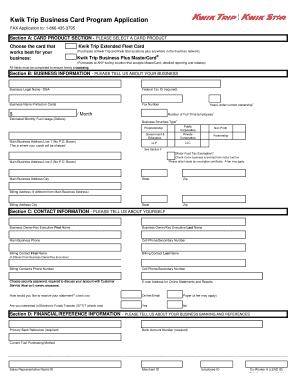
Get Kwik Trip Business Card Program Application 2016-2025
How it works
-
Open form follow the instructions
-
Easily sign the form with your finger
-
Send filled & signed form or save
How to fill out the Kwik Trip Business Card Program Application online
This guide provides a step-by-step process for users to effectively fill out the Kwik Trip Business Card Program Application online. Whether you are new to online forms or looking for detailed instructions, this guide aims to support you through the application process.
Follow the steps to successfully complete your application online.
- Click ‘Get Form’ button to obtain the form and open it in the editor. This will allow you to start filling out the application.
- In Section A, select the card product that best suits your business needs. You have the option of choosing between the Kwik Trip Extended Fleet Card and the Kwik Trip Business Plus MasterCard®.
- Move to Section B, where you will provide essential business information such as the business legal name, Federal Tax ID, and business address. Ensure that all fields are completed for timely processing.
- In Section C, fill out the contact information for the business owner or key executive. Include their first and last names, phone numbers, and email address for online statements.
- Proceed to Section D to provide financial and banking information, including your primary bank reference and the bank account number. This information is necessary for verifying your business's financial standing.
- In Section E, you will need to sign the application, which authorizes FleetCor to check your credit references. Ensure that the authorized representative's name, title, and signature are included.
- Complete Section F with the details of any business owners or account principals. If applicable, provide their signatures and other required personal details.
- In Section G, specify how you would like the cards set up, detailing the number of cards needed and any specific information that should be embossed on each card.
- Once all sections are filled out, review your application for accuracy. After confirming that all required fields are completed, you can save your changes, download the document, and print it or share it as needed.
Take the next step in your business journey by completing the Kwik Trip Business Card Program Application online today.
Related links form
Registering your Kwik Trip card is a simple process that enhances your account management. You can visit the Kwik Trip website and access the registration section. By entering the necessary details, including those from your Kwik Trip Business Card Program Application, you can easily set up your account.
Industry-leading security and compliance
US Legal Forms protects your data by complying with industry-specific security standards.
-
In businnes since 199725+ years providing professional legal documents.
-
Accredited businessGuarantees that a business meets BBB accreditation standards in the US and Canada.
-
Secured by BraintreeValidated Level 1 PCI DSS compliant payment gateway that accepts most major credit and debit card brands from across the globe.


