Loading
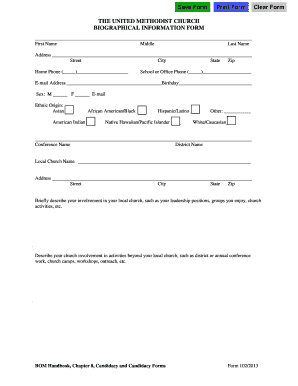
Get Form1022012
How it works
-
Open form follow the instructions
-
Easily sign the form with your finger
-
Send filled & signed form or save
How to fill out the FORM1022012 online
Filling out the FORM1022012 is an important step in documenting your biographical information within The United Methodist Church. This guide will walk you through the process in a clear and supportive manner, ensuring you can complete the form accurately and efficiently.
Follow the steps to fill out the FORM1022012 online.
- Click ‘Get Form’ button to obtain the form and open it in the online editor.
- Begin by entering your personal information in the first section. Fill out your first name, middle name, and last name in the designated fields. Provide your street address, city, state, and zip code. Don't forget to include your home phone and school or office phone numbers.
- Next, input your email address and birthday. Indicate your sex by selecting the appropriate option and specify your ethnic origin from the provided categories.
- Fill in your conference name and district name, followed by the local church name and its corresponding address.
- Describe your involvement in your local church in the provided space. Highlight any leadership positions, groups you participate in, and church activities you enjoy.
- In the next section, detail your church involvement beyond the local level, including participation in district work, annual conferences, workshops, and outreach activities.
- Outline your educational background by entering the dates attended for each educational institution, including high school, college, graduate school, and theological seminary. Indicate the degree earned or credit hours completed.
- Provide information about your marital status. If applicable, include your spouse’s information, birth date, date of marriage, and occupation.
- List your children’s names, dates of birth, and education details as required. Include dependents, if any, and their information as well.
- Describe your community involvement and any volunteer work outside of church activities in the specified area.
- Document information about your childhood family and significant relatives, including their names, relations, ages, statuses, education, and occupations.
- Provide details about your work experience, including current and previous employment, and any military service.
- Respond to the questions regarding your service within The United Methodist Church, indicating whether you have held certain ministerial positions and any changes in your clergy relationship.
- Once all sections are filled out, review your entries for accuracy. You can save changes, download, print, or share the completed form as needed.
Start completing your FORM1022012 online today to ensure your biographical information is accurately documented.
Yes, you can visit your local registry office, where you can request a birth certificate. Make sure to bring identification and fill out the necessary forms. Checking official guidelines prior to your visit can help you avoid delays. The FORM1022012 can assist in understanding what to bring and what to expect during your visit.
Industry-leading security and compliance
US Legal Forms protects your data by complying with industry-specific security standards.
-
In businnes since 199725+ years providing professional legal documents.
-
Accredited businessGuarantees that a business meets BBB accreditation standards in the US and Canada.
-
Secured by BraintreeValidated Level 1 PCI DSS compliant payment gateway that accepts most major credit and debit card brands from across the globe.


