Loading
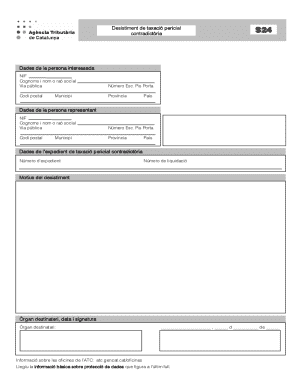
Get 2008 Es Atc S24
How it works
-
Open form follow the instructions
-
Easily sign the form with your finger
-
Send filled & signed form or save
How to fill out the 2008 ES ATC S24 online
Completing the 2008 ES ATC S24 form online can streamline your process for tax-related submissions. This guide will help you navigate each section of the form with clear and supportive instructions.
Follow the steps to successfully complete the form.
- Press the ‘Get Form’ button to obtain the form and access it for online editing.
- Begin by entering the 'Dades de la persona interessada' section. Fill in your NIF (tax identification number), full name or business name, and your address details including street, number, apartment, postal code, province, municipality, and country.
- Complete the 'Dades de la persona representant' section if you have a representative. Similar to the first section, provide the representative's NIF, name or business name, and address details.
- In the 'Dades de l’expedient de taxació pericial contradictòria' section, input your case number (Número d’expedient) and the settlement number (Número de liquidació).
- Explain your reasons for withdrawal in the 'Motius del desistiment' section, providing clear and concise information.
- Finally, specify the designated authority, date, and provide your signature in the 'Òrgan destinatari, data i signatura' section. Ensure accuracy in this final step.
- Once all fields are completed, save your changes, download, print, or share the form as needed.
Take the next step by completing your documents online for a smoother experience.
With the S Pen for the S24 Ultra, you can draw, take notes, and control your device with precision. Features such as Air Command and remote camera shuttering give you endless possibilities for creativity and efficiency. The 2008 ES ATC S24 transforms everyday tasks into enjoyable experiences.
Industry-leading security and compliance
US Legal Forms protects your data by complying with industry-specific security standards.
-
In businnes since 199725+ years providing professional legal documents.
-
Accredited businessGuarantees that a business meets BBB accreditation standards in the US and Canada.
-
Secured by BraintreeValidated Level 1 PCI DSS compliant payment gateway that accepts most major credit and debit card brands from across the globe.


