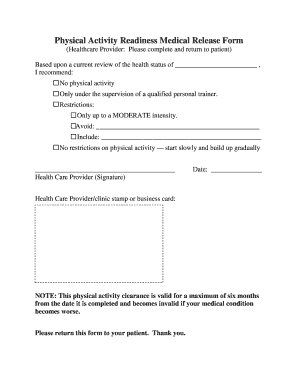
Get Physical Activity Readiness Medical Release Form
How it works
-
Open form follow the instructions
-
Easily sign the form with your finger
-
Send filled & signed form or save
How to fill out the Physical Activity Readiness Medical Release Form online
Completing the Physical Activity Readiness Medical Release Form online is a straightforward process. This guide provides you with detailed steps to ensure that you fill out the form correctly and efficiently.
Follow the steps to fill out the form accurately.
- Click the ‘Get Form’ button to access the form and open it in your preferred document editor.
- In the first section, provide the name of the person whose health status is being evaluated. Ensure that all personal information is accurate.
- Review the recommended options provided by the healthcare provider. This includes options for physical activity, such as 'No physical activity' or 'Only under the supervision of a qualified personal trainer.'
- If there are any restrictions, fill out the relevant sections. Specify any activities to avoid and any activities that can be included.
- If the healthcare provider approves no restrictions, indicate this clearly and recommend starting slowly and building up gradually.
- The healthcare provider must sign the form and include the date of completion. Make sure all signatures are obtained.
- Finally, include the healthcare provider or clinic's stamp or business card in the designated area to validate the form.
- Once you have filled out and reviewed the form, you can choose to save your changes, download, print, or share the completed form as needed.
Complete and submit your Physical Activity Readiness Medical Release Form online today for a swift and efficient process.
Yes, you can complete a Physical Activity Readiness Questionnaire (PAR-Q) form online. Many platforms, including US Legal Forms, offer digital versions that you can fill out conveniently. This option allows for easy access, storage, and management of your health information. Online forms provide an efficient way to streamline the process while ensuring you have a record of your health readiness for physical activities.
Industry-leading security and compliance
-
In businnes since 199725+ years providing professional legal documents.
-
Accredited businessGuarantees that a business meets BBB accreditation standards in the US and Canada.
-
Secured by BraintreeValidated Level 1 PCI DSS compliant payment gateway that accepts most major credit and debit card brands from across the globe.


