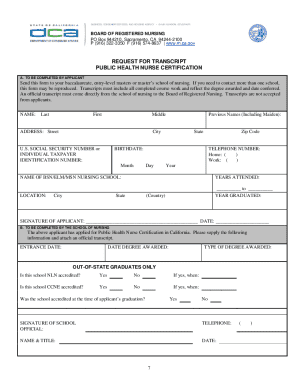
Get Ca Application For Public Health Nurse (phn) Certification Pkg 2021-2025
How it works
-
Open form follow the instructions
-
Easily sign the form with your finger
-
Send filled & signed form or save
How to fill out the CA Application For Public Health Nurse (PHN) Certification Pkg online
Completing the CA Application for Public Health Nurse (PHN) Certification package is a vital step towards advancing your nursing career in California. This guide will walk you through each section of the application form to ensure a smooth and efficient process.
Follow the steps to complete your application successfully.
- Click ‘Get Form’ button to access the form and open it in the online editor.
- Fill in your personal information, including your full legal name, address, and contact details. Ensure that all information is current and accurately reflects your identity.
- Provide your U.S. Social Security Number or Individual Taxpayer Identification Number, as required. This disclosure is mandatory for processing your application.
- Indicate the details of your California registered nurse (RN) license, including the license number and status. If you do not have an active RN license, you must also submit an Application for California RN Licensure by Endorsement/Examination.
- Report any prior disciplinary actions against your nursing licenses or certificates. Complete a detailed explanation of any events, including dates and relevant documents to support your case.
- Upload necessary documentation, including official transcripts and proof of training regarding child neglect and abuse, in accordance with application requirements.
- Review all entered information and verify that it is accurate and complete. Make necessary corrections before proceeding.
- Finalize your application by submitting it along with any required fees. After submission, save the changes to your records.
- Once submitted, you may have options to download, print, or share your completed form for your records. Keep track of any confirmation numbers or follow-up correspondence.
Begin your application process online today to ensure you receive your certification efficiently.
Related links form
If you hold an out-of-state nursing license, you can apply for endorsement in California, but you cannot work until you are officially licensed in the state. This process typically requires submitting the CA Application For Public Health Nurse (PHN) Certification Pkg along with verification of your out-of-state credentials. Consider using US Legal Forms to assist you with the required forms and detailed information on the endorsement process.
Industry-leading security and compliance
-
In businnes since 199725+ years providing professional legal documents.
-
Accredited businessGuarantees that a business meets BBB accreditation standards in the US and Canada.
-
Secured by BraintreeValidated Level 1 PCI DSS compliant payment gateway that accepts most major credit and debit card brands from across the globe.


