Loading
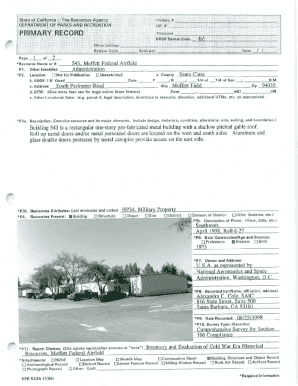
Get Dpr Record For Building 543
How it works
-
Open form follow the instructions
-
Easily sign the form with your finger
-
Send filled & signed form or save
How to fill out the DPR Record For Building 543 online
This guide provides comprehensive, step-by-step instructions to assist users in accurately completing the DPR Record For Building 543 online. By following these instructions, individuals can ensure that all necessary information is properly recorded in the form.
Follow the steps to complete the DPR Record For Building 543 online.
- Click ‘Get Form’ button to obtain the DPR Record For Building 543 and open it for editing.
- In the Resource Name field, input '543, Moffett Federal Airfield' to accurately identify the building.
- Provide the location details. Indicate if the information is for publication or not by selecting the appropriate option.
- Fill out the County field with 'Santa Clara' and complete the address fields with 'South Perimeter Road', 'Moffett Field', and '94035'.
- In the Description section, describe the resource and its major elements, including design, materials, and condition. Be detailed in your assessment.
- List the resource attributes in the designated area, selecting codes that best fit the descriptions provided.
- Indicate the resources present by checking the applicable options such as building, structure, site, or other categories.
- Record the owner information accurately, noting 'U.S.A. as represented by National Aeronautics and Space Administration, Washington, D.C.'
- Provide your name and affiliation in the Recorded by section to indicate who filled out the form.
- Fill in the Date Recorded with the appropriate date format.
- In the Survey Type field, describe the nature of the survey conducted for the resource, such as 'Comprehensive Survey for Section 106 Compliance'.
- Cite sources or reports in the Report Citation section, if applicable, or write 'none'.
- Complete any attachments that are relevant, including photographs or additional maps, checking the appropriate boxes.
- Once all sections are thoroughly filled out, review the information for accuracy. After confirming it is correct, proceed to save changes, download a copy, print the form, or share it as needed.
Take the next step by filling out the DPR Record For Building 543 online today!
Industry-leading security and compliance
US Legal Forms protects your data by complying with industry-specific security standards.
-
In businnes since 199725+ years providing professional legal documents.
-
Accredited businessGuarantees that a business meets BBB accreditation standards in the US and Canada.
-
Secured by BraintreeValidated Level 1 PCI DSS compliant payment gateway that accepts most major credit and debit card brands from across the globe.


