Loading
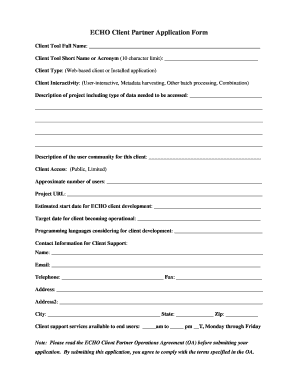
Get Echo Client Partner Application Form Client Tool Full Name: Client Tool Short Name Or Acronym (10
How it works
-
Open form follow the instructions
-
Easily sign the form with your finger
-
Send filled & signed form or save
How to fill out the ECHO Client Partner Application Form Client Tool Full Name: Client Tool Short Name Or Acronym (10 online
This guide provides clear and concise instructions on how to complete the ECHO Client Partner Application Form online. Each section of the form is broken down into manageable steps to assist you in accurately providing the necessary information.
Follow the steps to successfully complete the application form.
- Press the ‘Get Form’ button to access the form and open it in your preferred editing tool.
- Fill in the Client Tool Full Name, ensuring it accurately represents the tool’s purpose. This is a required field.
- Enter the Client Tool Short Name or Acronym, keeping it within a maximum of 10 characters. This will serve as a shorthand reference.
- Select the Client Type, indicating whether it is a web-based client or an installed application.
- Choose the Client Interactivity type. Options include user-interactive, metadata harvesting, other batch processing, or a combination.
- Provide a detailed description of the project, including the types of data that need to be accessed. This helps contextualize the application.
- Outline the user community that will utilize this client. Describe their demographics or specific needs.
- Indicate the Client Access level, selecting either public or limited access.
- Estimate the approximate number of users who will access the client.
- Complete the Project URL field, providing a link relevant to the project, if applicable.
- Specify the estimated start date for ECHO client development.
- Provide a target date for when the client is expected to be operational.
- List the programming languages you are considering for client development.
- Fill out the contact information for client support, including name, email, telephone, fax, complete address, and city/state/zip code.
- Detail the client support services available to end users, including the hours of operation.
- Review the ECHO Client Partner Operations Agreement (OA) before submission. By submitting the application, you agree to comply with the terms specified in the OA.
- Once all fields are completed, you can save changes, download, print, or share the application form as needed.
Complete your application online today to ensure your project is set in motion.
Related links form
To create a catchy store name, focus on rhythm and phonetics, making sure it has a pleasant sound and flow. Use alliteration, rhyme, or puns to enhance its recall value. Additionally, consider keeping it short and straightforward. The ECHO Client Partner Application Form Client Tool can assist you in generating catchy names that align with your brand's vision.
Industry-leading security and compliance
US Legal Forms protects your data by complying with industry-specific security standards.
-
In businnes since 199725+ years providing professional legal documents.
-
Accredited businessGuarantees that a business meets BBB accreditation standards in the US and Canada.
-
Secured by BraintreeValidated Level 1 PCI DSS compliant payment gateway that accepts most major credit and debit card brands from across the globe.


