Loading
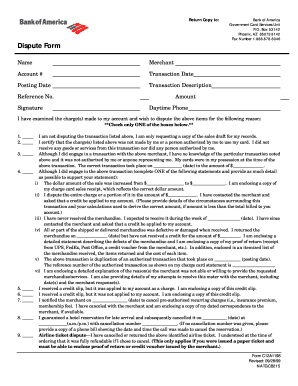
Get Dispute Form Gcsu 092899 Boa Gsafinal.pdf - Searchpub Nssc Nasa
How it works
-
Open form follow the instructions
-
Easily sign the form with your finger
-
Send filled & signed form or save
How to use or fill out the Dispute Form Gcsu 092899 Boa Gsafinal.PDF - Searchpub Nssc Nasa online
This guide provides a clear and supportive overview of how to accurately complete the Dispute Form Gcsu 092899 Boa Gsafinal.PDF. Follow these steps to ensure your dispute is processed effectively and efficiently.
Follow the steps to fill out the Dispute Form correctly
- Press the ‘Get Form’ button to access the Dispute Form Gcsu 092899 Boa Gsafinal.PDF and open it in your browser.
- In the 'Name' field, enter the card or account holder’s full name, ensuring accuracy to avoid processing delays.
- Enter your 16-digit account number in the 'Account #' field. Make sure to check for any errors as this is essential for identification.
- In the 'Merchant' field, list the name of the business or entity associated with the disputed charge.
- Record the 'Transaction Date' by inputting the date when the disputed transaction occurred.
- Fill in the 'Posting Date' which is the date when the charge was officially recorded on your account.
- In the 'Amount' field, specify the dollar amount that you are disputing, ensuring that it reflects the exact figure.
- Enter the 'Reference No.' associated with the disputed charge to help identify it in your records.
- Provide a brief 'Transaction Description' summarizing the nature of the dispute or the goods/services involved.
- Write down your daytime phone number in the 'Daytime Phone' field for any follow-up communication.
- In the section labeled **Check only ONE of the boxes below**, select the appropriate reason for the dispute by marking your choice clearly.
- If applicable, complete the follow-up details related to your dispute in the subsequent fields, providing as much information as necessary to support your claim.
- Once all sections are filled out, review the entire form for accuracy. After confirming that everything is complete, save the changes to your document.
- You can choose to download, print, or share the completed form. Ensure that it is returned to the Bank of America Government Card Services at the address or fax number provided.
Complete your Dispute Form online today to initiate your dispute process.
To send an email to NASA, utilize their provided email addresses found on their official site. Ensure you introduce yourself and specify the purpose of your communication, especially if it relates to the Dispute Form Gcsu 092899 Boa Gsafinal.PDF - Searchpub Nssc Nasa. This method fosters clarity in your correspondence, making it easier for the recipient to assist you.
Industry-leading security and compliance
US Legal Forms protects your data by complying with industry-specific security standards.
-
In businnes since 199725+ years providing professional legal documents.
-
Accredited businessGuarantees that a business meets BBB accreditation standards in the US and Canada.
-
Secured by BraintreeValidated Level 1 PCI DSS compliant payment gateway that accepts most major credit and debit card brands from across the globe.


