Loading
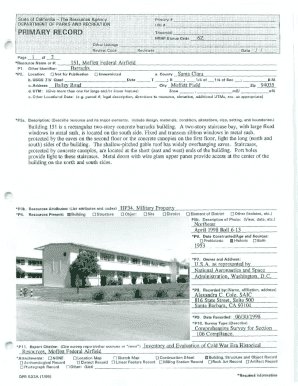
Get Dpr Record For Building 151
How it works
-
Open form follow the instructions
-
Easily sign the form with your finger
-
Send filled & signed form or save
How to fill out the DPR Record For Building 151 online
This guide provides a clear and supportive approach to filling out the DPR Record For Building 151 online. By following the detailed steps outlined below, users can navigate the form efficiently and accurately.
Follow the steps to complete the DPR Record For Building 151 online.
- Press the ‘Get Form’ button to access the DPR Record For Building 151 and open it for editing.
- Begin with the primary record section. Input the primary number and resource name, ensuring that the address is complete with details such as county, city, and zip code.
- In the description field, provide a comprehensive overview of Building 151, including its design elements, materials, condition, alterations, and size.
- Fill in the resources attributes by selecting the appropriate options. For example, indicate whether the resource is a district, element of a district, or any other relevant category.
- Enter information about the owner and the date recorded. Make sure to accurately cite the recording individual and their affiliation.
- In the survey type section, describe the type of survey conducted for compliance, and ensure to include any report citations relevant to the historical and architectural significance.
- If applicable, include any attachments such as location maps, sketches, or other supporting documents to enhance the submission.
- Review all fields for accuracy, ensure required information is complete, and then save the changes. Users have the option to download, print, or share the completed form.
Take the next step and fill out the DPR Record For Building 151 online today!
Executive Order 150 establishes essential guidelines for maintaining historical integrity in construction projects. In Denver, this order ensures that renovations and new constructions respect the city’s architectural heritage. Thus, if you are after the DPR Record For Building 151, it is essential to be aware of how Executive Order 150 impacts building modifications and compliance.
Industry-leading security and compliance
US Legal Forms protects your data by complying with industry-specific security standards.
-
In businnes since 199725+ years providing professional legal documents.
-
Accredited businessGuarantees that a business meets BBB accreditation standards in the US and Canada.
-
Secured by BraintreeValidated Level 1 PCI DSS compliant payment gateway that accepts most major credit and debit card brands from across the globe.


