Loading
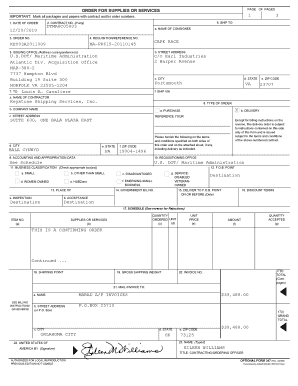
Get 1 12/29/2010 Key03a2011009 Ma-pr615-20110145 U.s.dot ...
How it works
-
Open form follow the instructions
-
Easily sign the form with your finger
-
Send filled & signed form or save
How to fill out the 1 12/29/2010 KEY03A2011009 MA-PR615-20110145 U.S.DOT ... online
Filling out the 1 12/29/2010 KEY03A2011009 MA-PR615-20110145 U.S.DOT form online can seem daunting, but with this guide, you'll approach each section with confidence. This form is essential for processing orders for supplies and services, ensuring all necessary information is accurately documented.
Follow the steps to fill out the form correctly and efficiently.
- Click ‘Get Form’ button to obtain the form and open it in your preferred digital format.
- Begin by entering the date of the order in the specified field. Make sure to format the date correctly as ‘MM/DD/YYYY’, for example, ‘12/29/2010’.
- Fill in the contract number if applicable; this will be found in the corresponding field titled 'Contract No.' and should be clearly marked.
- Complete the order number section by accurately entering 'KEY03A2011009', ensuring it aligns with your records.
- Input the requisition/reference number, 'MA-PR615-20110145', into the designated space to maintain tracking.
- In the 'Ship to' section, write the name of the consignee, followed by the street address, city, state, and ZIP code.
- Specify the 'Issuing office' by filling out the complete address as noted in the document, including the U.S.DOT address.
- Complete the contractor's details, including name, company name, address, city, state, and ZIP code, ensuring accuracy in each field.
- In the type of order section, mark the box that indicates whether it is a purchase or delivery order.
- Fill out the accounting and appropriation data as required based on your budgeting needs and internal tracking systems.
- Specify business classifications by checking appropriate boxes that relate to the contractor's status (e.g., small, women-owned).
- Lastly, review all entries for accuracy before saving changes, downloading, or printing the completed form for submission.
Prepare your documents online and ensure compliance by filling out the necessary forms today.
Industry-leading security and compliance
US Legal Forms protects your data by complying with industry-specific security standards.
-
In businnes since 199725+ years providing professional legal documents.
-
Accredited businessGuarantees that a business meets BBB accreditation standards in the US and Canada.
-
Secured by BraintreeValidated Level 1 PCI DSS compliant payment gateway that accepts most major credit and debit card brands from across the globe.


