Loading
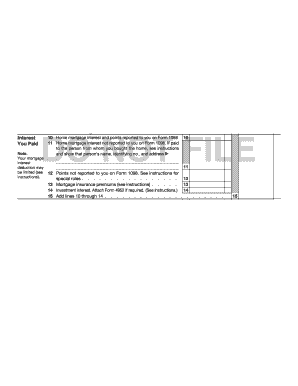
Get Complete Lines 10 Through 15
How it works
-
Open form follow the instructions
-
Easily sign the form with your finger
-
Send filled & signed form or save
How to fill out the Complete Lines 10 through 15 online
Filling out forms can often seem daunting, especially when it comes to tax documents like Schedule A. This guide will walk you through the process of accurately completing lines 10 through 15, ensuring you understand each component clearly.
Follow the steps to complete lines 10 through 15 with confidence.
- Click ‘Get Form’ button to obtain the form and open it in the editor.
- Locate line 10, which asks for home mortgage interest and points reported to you on Form 1098. Enter the total amount of mortgage interest you paid, as reported on your Form 1098.
- Proceed to line 11, where you need to report any home mortgage interest not shown on Form 1098. If this interest was paid to the person from whom you purchased the home, enter their name, social security number (or other identifying number), and address in the designated spaces.
- For line 12, enter any points that were not reported to you on Form 1098. Be sure to follow the instructions provided to ensure accurate reporting.
- Move to line 13, which requires you to report mortgage insurance premiums. Be familiar with the applicable guidelines to determine if you qualify for this deduction.
- On line 14, enter the amount of investment interest, if required. If your situation necessitates, you may attach Form 4952 for clarity.
- Finally, for line 15, sum the amounts from lines 10 through 14. Make sure to double-check your calculations before finalizing.
- Once you have completed all sections, be sure to save your changes. You can then download, print, or share the form as needed.
Complete your forms online confidently today!
To print the top 10 lines of a file in Linux, the head command is your go-to utility. Entering 'head filename' will provide the first 10 lines by default. This is particularly useful for completing lines 10 through 15, as it enables you to quickly review file content. It ensures you have the needed information right at your fingertips.
Industry-leading security and compliance
US Legal Forms protects your data by complying with industry-specific security standards.
-
In businnes since 199725+ years providing professional legal documents.
-
Accredited businessGuarantees that a business meets BBB accreditation standards in the US and Canada.
-
Secured by BraintreeValidated Level 1 PCI DSS compliant payment gateway that accepts most major credit and debit card brands from across the globe.


