Loading
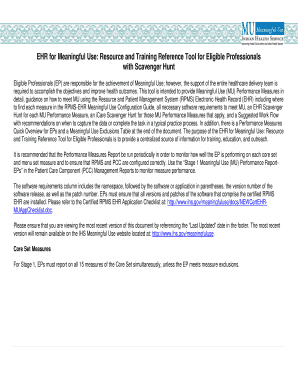
Get Ehrformuforepsscavengerhunt-508.pdf - Ftp Directory Listing - Ftp Ihs
How it works
-
Open form follow the instructions
-
Easily sign the form with your finger
-
Send filled & signed form or save
How to fill out the EHRforMUforEPsScavengerHunt-508.pdf online
The EHRforMUforEPsScavengerHunt-508.pdf provides essential guidance for eligible professionals to meet meaningful use objectives. This guide will assist users in navigating and completing the document effectively.
Follow the steps to successfully complete the EHRforMUforEPsScavengerHunt-508.pdf
- Click ‘Get Form’ button to access the document and open it for editing.
- Familiarize yourself with the document structure and sections outlined in the form.
- Carefully review each core and menu set measure relevant to your practice, ensuring you understand the requirements and exclusions.
- Document each performance measure by filling in the necessary fields with relevant data.
- Utilize the EHR Scavenger Hunt section to pinpoint specific functionalities within the RPMS EHR for each measure.
- Periodically save changes to safeguard your input.
- Once you have completed all sections, choose your desired action: download, print, or share the document.
Start completing your EHRforMUforEPsScavengerHunt-508.pdf online today!
Fixing an FTP connection error typically involves checking your internet connection and ensuring that your FTP details are accurate. You may also want to review firewall settings that might restrict FTP access. Exploring resources like EHRforMUforEPsScavengerHunt-508.pdf - FTP Directory Listing - Ftp Ihs can give you further knowledge on specific errors and solutions. Persistent issues might require consulting with your FTP service provider.
Industry-leading security and compliance
US Legal Forms protects your data by complying with industry-specific security standards.
-
In businnes since 199725+ years providing professional legal documents.
-
Accredited businessGuarantees that a business meets BBB accreditation standards in the US and Canada.
-
Secured by BraintreeValidated Level 1 PCI DSS compliant payment gateway that accepts most major credit and debit card brands from across the globe.


