Loading
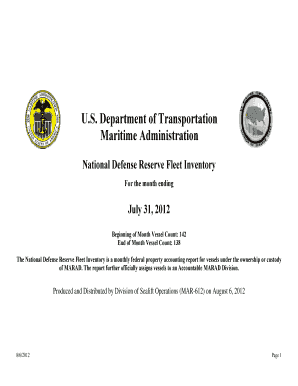
Get Https://marhqnwas042.ad.dot.gov:84/reports/ndrfinventoryprint.a. Instructions For Schedule M-3
How it works
-
Open form follow the instructions
-
Easily sign the form with your finger
-
Send filled & signed form or save
How to fill out the Https://marhqnwas042.ad.dot.gov:84/Reports/NDRFInventoryPrint.a. Instructions For Schedule M-3 online
This guide provides comprehensive and user-friendly instructions for filling out the National Defense Reserve Fleet Inventory form, officially known as Schedule M-3. It aims to assist users in accurately completing the form online with ease.
Follow the steps to complete your report effectively.
- Click the ‘Get Form’ button to obtain the form and open it in the online editor.
- Begin by entering the 'date' at the top of the form. This represents the reporting date, which should reflect the last day of the inventory period.
- Input the 'Beginning of Month Vessel Count,' which is the total number of vessels at the start of the reporting month. This count helps in tracking any changes throughout the month.
- Fill in the 'End of Month Vessel Count' with the total number of vessels at the close of the reporting period. This count provides an overview of inventory changes during the month.
- In the 'NDRF Inventory Changes' section, list any vessels that have been withdrawn or added during the month. For each vessel, record the 'Ship Name,' 'Old Status,' 'New Status,' and 'Remarks' for clear documentation.
- Review all inputted information for accuracy and completeness. Make sure to eliminate any discrepancies or errors to ensure the integrity of the report.
- Once satisfied with the information entered, proceed to 'Save Changes' to preserve your data, or use 'Download' to obtain a local copy of the form. Users can also print or share the completed document as required.
Complete your inventory report online today for efficient documentation!
Filling out a M-3 form requires gathering detailed financial information from your business's books. Follow the line-by-line instructions, ensuring that all income and expense adjustments are accurately reported. Using specific resources can simplify this process significantly. Refer to . Instructions For Schedule M-3 for detailed guidance.
Industry-leading security and compliance
US Legal Forms protects your data by complying with industry-specific security standards.
-
In businnes since 199725+ years providing professional legal documents.
-
Accredited businessGuarantees that a business meets BBB accreditation standards in the US and Canada.
-
Secured by BraintreeValidated Level 1 PCI DSS compliant payment gateway that accepts most major credit and debit card brands from across the globe.


