Loading
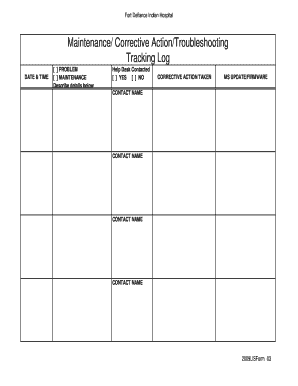
Get Maintenance Form. Handout
How it works
-
Open form follow the instructions
-
Easily sign the form with your finger
-
Send filled & signed form or save
How to fill out the Maintenance Form. Handout online
This guide provides a comprehensive overview of how to accurately complete the Maintenance Form. Handout online. By following these instructions, users will be well-equipped to submit their maintenance requests effectively.
Follow the steps to fill out the Maintenance Form accurately
- Click ‘Get Form’ button to obtain the form and open it in the designated editor.
- In the 'DATE & TIME' section, enter the specific date and time when the issue was identified. This information is crucial for tracking the maintenance timeline.
- Identify the type of entry by checking the appropriate box: [ ] PROBLEM or [ ] MAINTENANCE. Select the option that best reflects your entry.
- In the 'Describe details below' section, provide a clear and concise explanation of the issue or maintenance conducted. Detail is important for effective follow-up.
- Indicate whether the help desk was contacted by checking the corresponding box: [ ] YES or [ ] NO. This helps track the escalation process.
- In the 'CORRECTIVE ACTION TAKEN' section, detail any actions that have been implemented to address the issue. This will aid in understanding previous resolutions.
- Record any updates or firmware changes made in the 'MS UPDATE/FIRMWARE' section. Documenting updates ensures relevant parties are informed about system changes.
- Fill in the 'CONTACT NAME' fields with the names of individuals associated with the maintenance request. If more than one contact is relevant, use additional fields as necessary.
- Once all information has been entered, review the completed form for accuracy. Ensure all sections have been filled out appropriately.
- Finally, you can save changes, download, print, or share the form, depending on your needs and preferences.
Complete your Maintenance Form online and help ensure a timely response to your request.
A maintenance request form is a document used to report issues requiring repair or upkeep. This form typically includes fields for describing the problem, indicating its location, and providing contact information. Using a maintenance request form helps organize requests, making it easier for property managers to address the issues efficiently.
Industry-leading security and compliance
US Legal Forms protects your data by complying with industry-specific security standards.
-
In businnes since 199725+ years providing professional legal documents.
-
Accredited businessGuarantees that a business meets BBB accreditation standards in the US and Canada.
-
Secured by BraintreeValidated Level 1 PCI DSS compliant payment gateway that accepts most major credit and debit card brands from across the globe.


