Loading
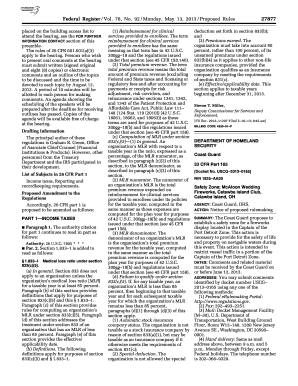
Get Placed On The Building Access List To - Gpo
How it works
-
Open form follow the instructions
-
Easily sign the form with your finger
-
Send filled & signed form or save
How to fill out the Placed On The Building Access List To - Gpo online
This guide provides users with step-by-step instructions on completing the Placed On The Building Access List To - Gpo form online. It aims to ensure that all users, regardless of their legal experience, can navigate the form confidently and successfully.
Follow the steps to complete the form effectively.
- Click the ‘Get Form’ button to access the form and open it in your preferred editor.
- Fill in the user’s personal information in the designated fields. This typically includes the full name, contact information, and any identification numbers required for access verification.
- Enter relevant details concerning the purpose for which access to the building is requested. Include any specific dates, times, or events associated with the visit.
- Review any additional requirements specified on the form, such as supporting documents or authorization signatures that may need to be attached.
- Double-check all provided information for accuracy and completeness to avoid processing delays.
- Once the form is filled out and reviewed, save any changes made. You may also choose to download or print the completed form for your records.
- Submit the form as instructed, ensuring that you follow the guidelines for submission to meet the required deadlines.
Complete your form online today to ensure timely access approval.
Merging GPO settings involves understanding the hierarchy and inheritance of policies within Group Policy Objects. You can combine settings from different GPOs, allowing for a united application, ensuring that conflicting policies are addressed. To successfully merge settings while keeping users placed on the building access list to - GPO, carefully review the order in which these policies apply.
Industry-leading security and compliance
US Legal Forms protects your data by complying with industry-specific security standards.
-
In businnes since 199725+ years providing professional legal documents.
-
Accredited businessGuarantees that a business meets BBB accreditation standards in the US and Canada.
-
Secured by BraintreeValidated Level 1 PCI DSS compliant payment gateway that accepts most major credit and debit card brands from across the globe.


