Loading
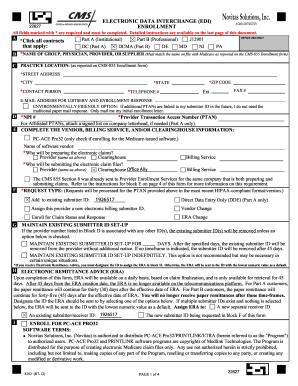
Get Novitas Solutions Form 8292 2012
How it works
-
Open form follow the instructions
-
Easily sign the form with your finger
-
Send filled & signed form or save
How to fill out the Novitas Solutions Form 8292 online
Filling out the Novitas Solutions Form 8292 online can facilitate the electronic submission of Medicare claims. This guide provides step-by-step instructions to help users complete the form accurately and effectively.
Follow the steps to complete the Novitas Solutions Form 8292 online.
- Press the ‘Get Form’ button to obtain the Novitas Solutions Form 8292 and open it in your form editor.
- In Part A, check all contracts that apply to your institution or practice. In Part B, ensure you have included all relevant professional details.
- In section B, enter the name of the group, physician, provider, or supplier, ensuring it matches the name on file with Medicare as reported on the CMS-855 Enrollment form.
- For section C, input the practice location as reported on the CMS-855 Enrollment form. Include the street address, city, zip code, and state.
- Provide the contact person’s information in section C, including their name, telephone number, fax number, and email address for correspondence.
- For section D, input the National Provider Identifier (NPI) and Provider Transaction Access Number (PTAN). If you have affiliated PTANs, you may need to attach additional documentation.
- In section E, complete the vendor, billing service, and clearinghouse information, specifying who will be preparing and submitting the electronic claims.
- Select your request type in section F, indicating whether you want to add to an existing submitter ID, assign a new electronic billing submitter ID, or enroll for claim status.
- In section H, designate where Electronic Remittance Advice (ERA) should be sent. This ensures timely receipt of remittance data.
- Section I requires the authorized signature. Ensure that the authorized individual signs, dates, and enters their name and title.
- After completing the form, make sure to save your changes. You can then download, print, and prepare the form for submission via mailing or faxing to the appropriate address listed.
Complete your documents online today to streamline your Medicare claims process.
Get form
Experience a faster way to fill out and sign forms on the web. Access the most extensive library of templates available.
Medicare generally does not accept handwritten claims. When filing a claim, it is crucial to use typed documents to meet submission standards. For a streamlined process, consider using the Novitas Solutions Form 8292 to submit your claims electronically, where possible.
Get This Form Now!
Use professional pre-built templates to fill in and sign documents online faster. Get access to thousands of forms.
Industry-leading security and compliance
US Legal Forms protects your data by complying with industry-specific security standards.
-
In businnes since 199725+ years providing professional legal documents.
-
Accredited businessGuarantees that a business meets BBB accreditation standards in the US and Canada.
-
Secured by BraintreeValidated Level 1 PCI DSS compliant payment gateway that accepts most major credit and debit card brands from across the globe.


