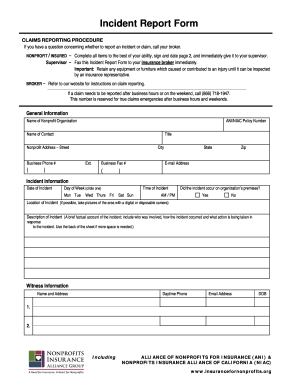
Get Nonprofits Insurance Alliance Group Incident Report Form 2014-2025
How it works
-
Open form follow the instructions
-
Easily sign the form with your finger
-
Send filled & signed form or save
How to fill out the Nonprofits Insurance Alliance Group Incident Report Form online
Filling out the Nonprofits Insurance Alliance Group Incident Report Form is an essential step in documenting incidents and ensuring proper communication within your organization. This guide provides clear instructions on how to complete the form online, helping you navigate each section effectively.
Follow the steps to complete the incident report form online.
- Press the ‘Get Form’ button to access the incident report form and open it in your editor.
- Begin by entering the general information about your organization. Include the name of the nonprofit organization, the ANI/NIAC policy number, the name and title of the contact person, and the nonprofit's address, phone number, fax number, and email address.
- Fill out the incident information section. Record the date and time of the incident, indicate whether it occurred on the organization’s premises, and provide the specific location. Include a brief description of the incident, detailing who was involved, how it occurred, and actions taken in response.
- Document any witnesses. Include their names, addresses, daytime phone numbers, and email addresses.
- In the claimant information section, enter details for each injured party. Provide their names, dates of birth, relationship to the organization (e.g., employee, volunteer), contact information, and a specific description of their injuries.
- Note any ambulance transportation details, the name and phone number of the hospital or doctor, and observations regarding the claimant's attire, demeanor, and any items they were carrying during the incident.
- Lastly, ensure that the form is signed and dated by the individual completing it. Review all entries for accuracy and clarity.
- Once completed, you can save changes, download or print the form as needed, or share it with the relevant supervisor or insurance broker.
Complete your incident report form online today to ensure thorough documentation and prompt reporting.
For inquiries on nonprofit insurance, contact the Nonprofits Insurance Alliance at their specific customer service number. Their team is ready to help you navigate insurance options and any questions you may have. They also provide support in completing documents like the Nonprofits Insurance Alliance Group Incident Report Form, ensuring you stay informed and protected.
Industry-leading security and compliance
-
In businnes since 199725+ years providing professional legal documents.
-
Accredited businessGuarantees that a business meets BBB accreditation standards in the US and Canada.
-
Secured by BraintreeValidated Level 1 PCI DSS compliant payment gateway that accepts most major credit and debit card brands from across the globe.


