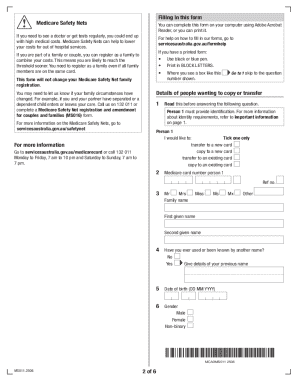
Get Application To Copy Or Transfer From One Medicare Card To Another (ms011)
How it works
-
Open form follow the instructions
-
Easily sign the form with your finger
-
Send filled & signed form or save
How to use or fill out the Application To Copy Or Transfer From One Medicare Card To Another (MS011) online
Filling out the Application To Copy Or Transfer From One Medicare Card To Another (MS011) online can streamline the process of updating your Medicare card information. This guide provides step-by-step instructions to help you navigate the form with ease, ensuring all necessary details are completed accurately.
Follow the steps to complete your application effectively.
- Click ‘Get Form’ button to obtain the form and open it in your preferred editing tool.
- Indicate whether you are transferring or copying the Medicare card by selecting one of the options provided for Person 1.: transfer to a new card, copy to a new card, transfer to an existing card, or copy to an existing card.
- Fill in the Medicare card number for Person 1 and their personal details including family name, first and second given names, date of birth, and gender.
- Provide the postal address and contact phone number for Person 1. If they are aged 15 years or older, email address is also required.
- If applicable, answer the questions regarding Aboriginal/Torres Strait Islander or Australian South Sea Islander descent.
- Complete the section on whether a duplicate Medicare card is needed, providing relevant information.
- If applicable, repeat the details for any additional people (Person 2 or Person 3) wishing to transfer or copy their Medicare information.
- If any persons are younger than 15 years, ensure to complete the necessary declarations by a parent or guardian.
- Provide your bank account details for Electronic Funds Transfer, ensuring that they meet the requirement of being for Australian financial institutions only.
- Review all sections to ensure all required fields are completed and accurate. Once reviewed, save the changes and then proceed to submit the form via email or post as provided in the return sections.
Start filling out your Medicare card application online today for a smoother experience!
Yes, you can visit your local Social Security office to request a replacement Medicare card. This in-person option allows for immediate assistance and clarification of any questions you may have. However, it is still beneficial to complete the Application To Copy Or Transfer From One Medicare Card To Another (MS011) for a backup record of your request. Call your local office ahead of your visit to confirm their procedures for handling replacements.
Industry-leading security and compliance
-
In businnes since 199725+ years providing professional legal documents.
-
Accredited businessGuarantees that a business meets BBB accreditation standards in the US and Canada.
-
Secured by BraintreeValidated Level 1 PCI DSS compliant payment gateway that accepts most major credit and debit card brands from across the globe.


