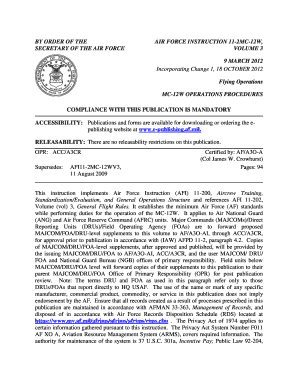
Get Air Force Instruction 112mc12w,
How it works
-
Open form follow the instructions
-
Easily sign the form with your finger
-
Send filled & signed form or save
How to use or fill out the AIR FORCE INSTRUCTION 11-2MC-12W, online
The AIR FORCE INSTRUCTION 11-2MC-12W provides essential procedures for the operation of the MC-12W aircraft. This guide offers a step-by-step approach to filling out this crucial document online, ensuring compliance and effective planning for aircrew members and support personnel.
Follow the steps to accurately complete the AIR FORCE INSTRUCTION 11-2MC-12W online.
- To begin, press the ‘Get Form’ button to access the online version of the AIR FORCE INSTRUCTION 11-2MC-12W.
- Review the general information section which outlines the purpose and directives of the instruction. Ensure you are familiar with the specific terms and definitions provided.
- Fill in your contact information accurately in the designated fields. Ensure all details are correct as this information is crucial for communication.
- Navigate through the various sections, such as aircrew management and operational procedures, and complete each section as per your specific operational context and needs.
- Make sure to adhere to the compliance requirements specified under each section. Highlight any deviations or unique circumstances relevant to your situation.
- After filling out all necessary sections, review the document for completeness and accuracy to prevent any delays in processing.
- Once satisfied with your entries, you can save your changes, download the document for your records, or print it directly from the platform.
- Finally, share the completed document as required, ensuring that all stakeholders are informed of the updates made.
Start filling out your AIR FORCE INSTRUCTION 11-2MC-12W online today to ensure operational readiness and compliance.
You can obtain your Air Force records by requesting them through the National Personnel Records Center. It’s a straightforward process; just complete the appropriate forms and submit them online or by mail. For detailed instructions, consider referring to AIR FORCE INSTRUCTION 112MC12W, as it offers essential information on record management and retrieval.
Industry-leading security and compliance
-
In businnes since 199725+ years providing professional legal documents.
-
Accredited businessGuarantees that a business meets BBB accreditation standards in the US and Canada.
-
Secured by BraintreeValidated Level 1 PCI DSS compliant payment gateway that accepts most major credit and debit card brands from across the globe.


