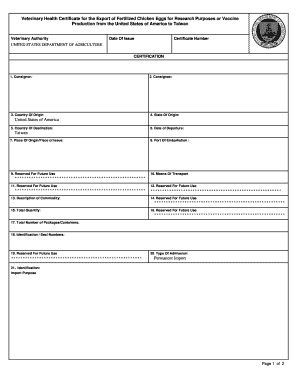
Get Veterinary Health Certificate For The Export Of Fertilized ... - Aphis
How it works
-
Open form follow the instructions
-
Easily sign the form with your finger
-
Send filled & signed form or save
How to fill out the veterinary health certificate for the export of fertilized chicken eggs online
The veterinary health certificate for the export of fertilized chicken eggs is a crucial document for ensuring the biosecurity and health standards are met in international transport. This guide provides clear, step-by-step instructions for filling out this certificate online.
Follow the steps to complete the veterinary health certificate online.
- Click the ‘Get Form’ button to access the certificate and open it in the editor.
- In the first section, fill in the details of the consignor and consignee, including their names and contact information.
- Indicate the country of origin, which should be the United States of America, and specify the state of origin.
- Enter the country of destination, which is Taiwan, and provide the date of departure.
- Fill in the place of origin or place of issue and the port of embarkation.
- Describe the commodity in the corresponding field to accurately represent the item being exported.
- Input the total quantity of fertilized eggs and the total number of packages or containers being sent.
- Record the identification or seal numbers associated with the shipment.
- Ensure that the type of admission is marked as permanent import and clearly state the import purpose.
- Review and ensure all necessary certifications regarding disease control and the health of the breeding flocks are accurately declared and signed by the accredited veterinarian or authorized officer.
- Save the changes made to the document and utilize the options to download, print, or share the certificate as required.
Complete your veterinary health certificate online today to ensure compliance with export regulations.
Flying a dog internationally typically requires an updated vaccination record, a health certificate, and an import permit from the destination country. The veterinary health certificate for the export of fertilized animals must be completed and signed by an accredited veterinarian. Being well-prepared with the correct paperwork will ensure a smooth travel process for your pet.
Industry-leading security and compliance
-
In businnes since 199725+ years providing professional legal documents.
-
Accredited businessGuarantees that a business meets BBB accreditation standards in the US and Canada.
-
Secured by BraintreeValidated Level 1 PCI DSS compliant payment gateway that accepts most major credit and debit card brands from across the globe.


