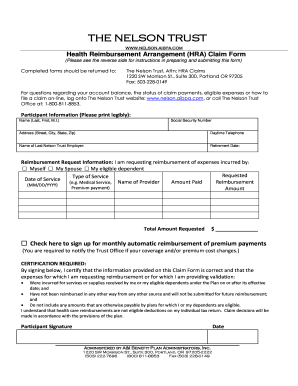
Get Nelson Trust Health Reimbursement Arrangement (hra) Claim Form
How it works
-
Open form follow the instructions
-
Easily sign the form with your finger
-
Send filled & signed form or save
How to fill out the Nelson Trust Health Reimbursement Arrangement (HRA) Claim Form online
This guide provides a clear and concise overview of how to complete the Nelson Trust Health Reimbursement Arrangement (HRA) Claim Form online. By following these steps, users can efficiently submit their reimbursement requests while ensuring all necessary information is accurately provided.
Follow the steps to successfully complete your claim form.
- Click the ‘Get Form’ button to obtain the form and access it online.
- In the 'Participant Information' section, provide your full name, Social Security number, address, daytime telephone number, the name of your last employer with Nelson Trust, and your retirement date.
- In the 'Reimbursement Request Information' section, indicate whether the reimbursement is for yourself, your partner, or your eligible dependent. Fill in the requested type of service, date of service, and amount paid for each expense. Specify the name of the provider if applicable.
- Calculate the total amount requested at the bottom of the reimbursement section. This total should correspond to the sum of all expenses listed.
- If you wish to sign up for monthly automatic reimbursement of premium payments, check the corresponding box. Note your obligation to notify the Trust Office of any changes in coverage or premium costs.
- Review the certification statement carefully. By signing below, you certify that the information provided is correct and that the expenses have not been reimbursed by any other source.
- Sign and date the form in the designated spaces to validate your claim. Ensure that your signature matches the name provided.
- Once all fields are completed, verify the information for accuracy. Save the changes, download the form, and print a copy if necessary.
- Submit the completed form along with supporting documentation by fax, mail, or email as instructed. Ensure that your documentation meets the requirements specified for premium or out-of-pocket claims.
Start filling out your claims form online today to ensure timely reimbursement.
To use a health reimbursement arrangement, an employee first needs to incur eligible medical expenses as defined by the employer's plan. Then, the employee completes the Nelson Trust Health Reimbursement Arrangement (HRA) Claim Form to request reimbursement. The employer reviews the submitted claim and reimburses the employee directly for the qualified costs. This process simplifies healthcare expense management for both employees and employers.
Industry-leading security and compliance
-
In businnes since 199725+ years providing professional legal documents.
-
Accredited businessGuarantees that a business meets BBB accreditation standards in the US and Canada.
-
Secured by BraintreeValidated Level 1 PCI DSS compliant payment gateway that accepts most major credit and debit card brands from across the globe.


