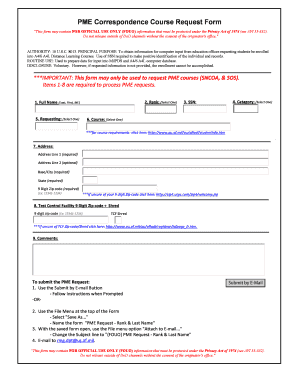
Get This Form May Contain For Official Use Only (fouo) Information That Must Be Protected Under The
How it works
-
Open form follow the instructions
-
Easily sign the form with your finger
-
Send filled & signed form or save
How to fill out the PME Correspondence Course Request Form online
Filling out the PME Correspondence Course Request Form is essential for individuals seeking enrollment in professional military education courses. This guide provides a step-by-step approach to assist users in completing the form accurately and efficiently while ensuring that sensitive information remains protected.
Follow the steps to fill out the form correctly.
- Click the ‘Get Form’ button to obtain the PME Correspondence Course Request Form and open it in the appropriate viewer.
- In the designated field for your full name, enter your last name followed by your first name and middle initial (if applicable). Ensure that the spelling is accurate to avoid any issues.
- Provide your Social Security Number (SSN) in the specified section. Ensure this is done carefully as it's required for positive identification.
- In the rank field, select your current military rank from the provided options.
- Choose your category from the available selections; this helps classify your enrollment request appropriately.
- Select the course you wish to enroll in from the provided list. If you need specific course requirements, click on the available link for further details.
- Fill in your address information accurately. Make sure to include all required fields, such as Address Line 1, Base/City, State, and the 9-digit Zip code. If you are unsure about your Zip code, you can use the provided link to verify it.
- Complete the Test Control Facility 9-digit Zip code section. Make sure you understand where to find this code if you're uncertain; a link is provided for assistance.
- If you have any comments, provide them in the designated comments section.
- To submit your PME request, you have two options: either use the ‘Submit by E-mail’ button following the prompted instructions or save the form via the File Menu by selecting 'Save As...' and naming the file 'PME Request - Rank & Last Name'.
- If you saved the form, attach it to an email by opening the saved form, using the 'Attach to E-mail...' option from the File menu, and changing the subject line to '(FOUO) PME Request - Rank & Last Name'.
- Finally, email your completed request to rmg.dpt@us.af.mil.
Complete your PME Correspondence Course Request Form online to ensure your enrollment request is processed efficiently.
Emailing FOUO documents is possible, but it is crucial to use secure methods. This Form May Contain FOR OFFICIAL USE ONLY (FOUO) Information That Must Be Protected Under The criteria necessitate the use of encrypted email services or secure file transfer methods. Before sending any FOUO information, confirm that all security measures are in place. Additionally, consider leveraging uslegalforms for guidance on secure document handling practices.
Industry-leading security and compliance
-
In businnes since 199725+ years providing professional legal documents.
-
Accredited businessGuarantees that a business meets BBB accreditation standards in the US and Canada.
-
Secured by BraintreeValidated Level 1 PCI DSS compliant payment gateway that accepts most major credit and debit card brands from across the globe.


