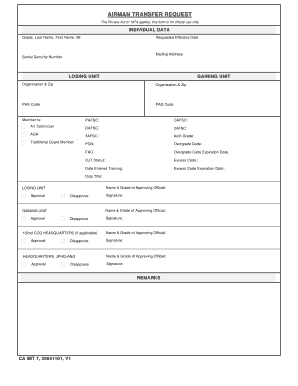
Get Ca Ang Form 7
How it works
-
Open form follow the instructions
-
Easily sign the form with your finger
-
Send filled & signed form or save
Tips on how to fill out, edit and sign CA ANG Form 7 online
How to fill out and sign CA ANG Form 7 online?
Get your online template and fill it in using progressive features. Enjoy smart fillable fields and interactivity.Follow the simple instructions below:
Feel all the benefits of submitting and completing forms on the internet. With our service filling in CA ANG Form 7 requires just a couple of minutes. We make that possible by offering you access to our full-fledged editor capable of transforming/correcting a document?s original textual content, adding unique boxes, and e-signing.
Complete CA ANG Form 7 in several minutes by following the recommendations below:
- Choose the document template you need in the library of legal forms.
- Click the Get form button to open the document and begin editing.
- Fill out all the required boxes (they are marked in yellow).
- The Signature Wizard will help you put your electronic signature after you have finished imputing details.
- Add the relevant date.
- Double-check the entire document to ensure you have filled in all the data and no corrections are required.
- Press Done and save the resulting template to the device.
Send your CA ANG Form 7 in an electronic form right after you are done with filling it out. Your data is securely protected, because we adhere to the latest security criteria. Become one of millions of happy users that are already filling out legal forms from their houses.
How to edit CA ANG Form 7: customize forms online
Put the right document editing capabilities at your fingertips. Execute CA ANG Form 7 with our trusted solution that comes with editing and eSignature functionality}.
If you want to complete and certify CA ANG Form 7 online without hassle, then our online cloud-based solution is the ideal solution. We provide a rich template-based library of ready-to-use forms you can edit and fill out online. Furthermore, you don't need to print out the form or use third-party solutions to make it fillable. All the necessary tools will be readily available for your use once you open the file in the editor.
Let’s examine our online editing capabilities and their main features. The editor features a intuitive interface, so it won't take a lot of time to learn how to use it. We’ll check out three main sections that allow you to:
- Edit and annotate the template
- Arrange your documents
- Make them shareable
The top toolbar comes with the tools that help you highlight and blackout text, without graphics and visual components (lines, arrows and checkmarks etc.), sign, initialize, date the form, and more.
Use the toolbar on the left if you wish to re-order the form or/and delete pages.
If you want to make the template fillable for others and share it, you can use the tools on the right and add various fillable fields, signature and date, text box, etc.).
Aside from the functionality mentioned above, you can shield your file with a password, put a watermark, convert the file to the necessary format, and much more.
Our editor makes completing and certifying the CA ANG Form 7 a breeze. It allows you to make just about everything when it comes to working with forms. Moreover, we always make sure that your experience editing documents is protected and compliant with the main regulatory standards. All these factors make utilizing our tool even more enjoyable.
Get CA ANG Form 7, apply the necessary edits and tweaks, and get it in the preferred file format. Try it out today!
The CA-7 form is utilized to claim compensation for wage loss due to a work-related injury or illness. This documentation is essential for assessing the benefits you may receive based on your specific situation. By accurately completing the CA ANG Form 7, you can help streamline your claim process and enhance your chances of a favorable outcome. It is important to understand its purpose as you embark on your claim journey.
Industry-leading security and compliance
-
In businnes since 199725+ years providing professional legal documents.
-
Accredited businessGuarantees that a business meets BBB accreditation standards in the US and Canada.
-
Secured by BraintreeValidated Level 1 PCI DSS compliant payment gateway that accepts most major credit and debit card brands from across the globe.


