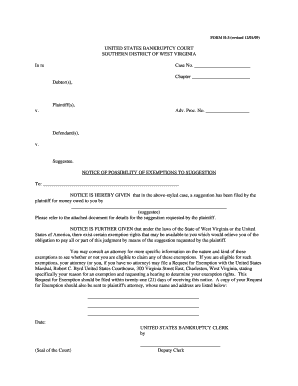
Get O:local Rules, General Orders, Admin Procslocal Rulesappendix H - Form H-3.wpd. Image
How it works
-
Open form follow the instructions
-
Easily sign the form with your finger
-
Send filled & signed form or save
How to use or fill out the O:Local Rules, General Orders, Admin ProcsLocal RulesAppendix H - Form H-3.wpd. Image online
Filling out the O:Local Rules, General Orders, Admin ProcsLocal RulesAppendix H - Form H-3.wpd. Image requires careful attention to detail to ensure all sections are completed accurately. This guide will provide you with step-by-step instructions to help you navigate the form efficiently.
Follow the steps to correctly complete the form online.
- To obtain the form, press the ‘Get Form’ button to access the document in your editing tool.
- Begin by entering the case number in the designated field located at the top of the form. This number is crucial as it identifies your case.
- Next, specify the chapter of the bankruptcy you are filing under. Check the appropriate box or enter the chapter number as required.
- In the 'Debtor(s)' section, list the names of the individuals or entities involved in your case. Ensure that the names correspond accurately to the parties identified in the bankruptcy filings.
- Proceed to fill in the 'Plaintiff(s)' section with the names of those who are initiating the action against the debtor. Double-check for correct spelling and order.
- In the 'Defendant(s)' section, write the names of any individuals or entities who are being sued or have actions taken against them.
- In the 'Suggestee' line, indicate the party from whom payment is suggested to be collected. This is typically the person or entity obligated to pay the judgment.
- Review the notice regarding exemptions for accuracy and ensure your understanding of your rights. It is recommended to consider consulting with an attorney if you have questions regarding exemption eligibility.
- Lastly, after filling in all necessary fields, you can save your changes, download the form, or choose to print and share it as needed.
Complete your documentation online to ensure a smooth filing process.
The Federal Rule of Civil Procedure calls for a font size of 12-point for most legal documents. Consistency in font size supports readability and ensures that filings meet judicial standards. When preparing documents, use this specification to avoid complications. For additional guidance on O:Local Rules, General Orders, Admin ProcsLocal RulesAppendix H - Form H-3.wpd, consider utilizing the expertise of US Legal Forms.
Industry-leading security and compliance
-
In businnes since 199725+ years providing professional legal documents.
-
Accredited businessGuarantees that a business meets BBB accreditation standards in the US and Canada.
-
Secured by BraintreeValidated Level 1 PCI DSS compliant payment gateway that accepts most major credit and debit card brands from across the globe.


