Loading
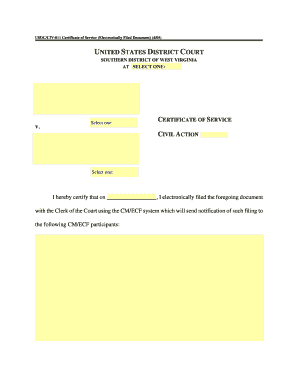
Get C: Documents And Settings Ras My Documents Forms Civ Pdf Frmcivras - Cos For Electronically Filed
How it works
-
Open form follow the instructions
-
Easily sign the form with your finger
-
Send filled & signed form or save
How to fill out the C: Documents And Settings Ras My Documents FORMS CIV PDF FRMcivRAS - COS For Electronically Filed online
This guide provides detailed instructions on how to carefully complete the C: Documents And Settings Ras My Documents FORMS CIV PDF FRMcivRAS - COS For Electronically Filed document. Following these steps will ensure that you fill out the form accurately and efficiently.
Follow the steps to complete your form correctly.
- Click the ‘Get Form’ button to obtain the document and open it in your preferred editor.
- At the top of the form, select the appropriate civil action by choosing from the dropdown menu where it states 'AT SELECT ONE:'. Ensure you accurately indicate the case you're referring to.
- In the section labeled 'V.', enter the name of the opposing party or parties involved in the case.
- In the 'CERTIFICATE OF SERVICE' section, fill in the date on which you electronically filed the document. Ensure the format is correct, as it needs to reflect the official filing date.
- Indicate that you have filed the document using the CM/ECF system by checking the appropriate box or statement to verify this action.
- List the names and email addresses of the individuals who will receive notification of the filing through the CM/ECF system. Make sure to double-check these entries for accuracy.
- If applicable, complete the section for non-CM/ECF participants by entering the mailing addresses of those who will receive the document via the United States Postal Service.
- Review all entries meticulously to ensure that all required fields are complete and accurately filled out.
- Once all information is entered correctly, save the changes to your document. You will have the option to download, print, or share your final form.
Begin the process of completing your documents online today!
Your document files are primarily stored in the C: drive, often found under 'Documents and Settings.' It's essential to regularly back up these files to avoid any loss. If you're struggling to find specific files related to C: Documents And Settings Ras My Documents FORMS CIV PDF FRMcivRAS - COS For Electronically Filed, consider using a dedicated file recovery tool.
Industry-leading security and compliance
US Legal Forms protects your data by complying with industry-specific security standards.
-
In businnes since 199725+ years providing professional legal documents.
-
Accredited businessGuarantees that a business meets BBB accreditation standards in the US and Canada.
-
Secured by BraintreeValidated Level 1 PCI DSS compliant payment gateway that accepts most major credit and debit card brands from across the globe.


