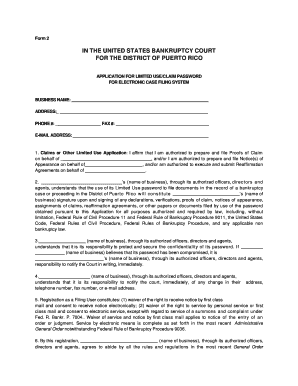
Get Application For Limited Use/claim - District Of Puerto Rico
How it works
-
Open form follow the instructions
-
Easily sign the form with your finger
-
Send filled & signed form or save
How to fill out the Application For Limited Use/claim - District Of Puerto Rico online
Filling out the Application For Limited Use/claim is a vital step for businesses seeking to engage with the electronic case filing system in the District of Puerto Rico. This guide will provide you with clear, step-by-step instructions to ensure you complete the application accurately and efficiently.
Follow the steps to successfully complete the application form.
- Press ‘Get Form’ button to access the Application For Limited Use/claim and open it in the editing tool.
- Enter the business name in the designated field. This should reflect the official name as registered with your local authorities.
- Fill in the complete address of the business, ensuring accuracy in each part of the address including street name, city, and zip code.
- Provide a valid phone number where you can be reached. Include the area code for clarity.
- If applicable, enter the fax number in the designated space. This is optional but may be necessary for certain communications.
- Input an email address for electronic communications. This email will be used for notifications regarding the application's status.
- In the section regarding claims or limited use applications, clearly state the business name on behalf of which you are authorized to file. Indicate all intended uses—Proofs of Claim, Notices of Appearance, and Reaffirmation Agreements—as applicable.
- Acknowledge responsibilities regarding the password. Ensure that you understand the obligations of maintaining the security of the password received after approval.
- Confirm understanding of the requirement to notify the Court of any changes in contact details such as phone number, fax number, or email address.
- Acknowledge the waiver of rights to receive notice by mail as stated in the form, and express consent to receive notifications electronically.
- Complete the final section with your name, title, and the name of the business you represent. It is important to ensure that you are authorized to enter into this registration on behalf of your business.
- Sign and date the application to validate your submission.
- Once all information is filled out, save your changes, download or print a copy for your records, and be sure to submit the completed application to the Clerk’s Office as directed.
Begin your application process online today for a seamless experience with the District of Puerto Rico's electronic filing system.
The proof of claim is typically filed by the creditor seeking payment or their authorized representative. This ensures that the creditor's rights are formally recognized during bankruptcy proceedings. To streamline the process, using the Application For Limited Use/claim - District Of Puerto Rico can facilitate the filing and help avoid common pitfalls.
Industry-leading security and compliance
-
In businnes since 199725+ years providing professional legal documents.
-
Accredited businessGuarantees that a business meets BBB accreditation standards in the US and Canada.
-
Secured by BraintreeValidated Level 1 PCI DSS compliant payment gateway that accepts most major credit and debit card brands from across the globe.


