Loading
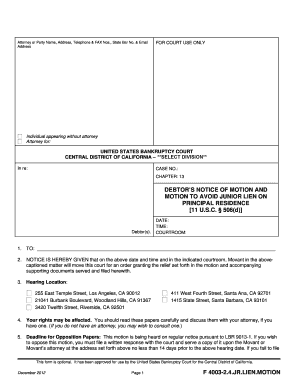
Get &amp
How it works
-
Open form follow the instructions
-
Easily sign the form with your finger
-
Send filled & signed form or save
How to fill out the Debtor’s Notice of Motion and Motion to Avoid Junior Lien online
This guide provides clear and comprehensive instructions on how to fill out the Debtor’s Notice of Motion and Motion to Avoid Junior Lien form online. It is designed to assist users, regardless of their legal experience, in accurately completing the necessary fields of the form.
Follow the steps to effectively complete the form:
- Click ‘Get Form’ button to obtain the form and open it in an online editor.
- Begin by entering the attorney or party name, address, telephone, fax numbers, state bar number, and email address in the designated fields. Ensure that all information is current and accurate.
- In the 'FOR COURT USE ONLY' section, leave the fields blank unless you are instructed to fill them in by the court.
- Indicate whether you are an individual appearing without an attorney or if you are an attorney for another individual by selecting the appropriate option.
- Fill in the relevant details regarding the case, including the case number, chapter, and the debtor's name(s) as indicated in the form.
- Specify the hearing date, time, and courtroom location where the motion will be heard. Double-check these details against the court's schedule.
- Complete the section regarding the property at issue, including the street address, unit number, city, state, zip code, and legal description. If necessary, attach additional pages for the legal description.
- Document the case history, including the date the voluntary petition was filed and any orders related to conversions, if applicable.
- Fill in the grounds for avoidance of the junior lien, detailing the liens encumbering the property and the amounts for each.
- Provide the evidence in support of the motion, indicating the type of evidence attached as exhibits to support your claims.
- Complete any additional provisions as necessary and sign the form. Print your name and the date.
- Review the entire form for accuracy and completeness. Once satisfied, save changes, download, print, or share the completed form as required.
Complete your documents online to ensure a smooth process.
& plays a crucial role in HTML as a representation of the ampersand character. By using it, you prevent any misinterpretation of text that includes the '&' symbol. Ensuring that content displays correctly is vital in web design and development. Overall, utilizing & effectively protects the integrity of your HTML code.
Industry-leading security and compliance
US Legal Forms protects your data by complying with industry-specific security standards.
-
In businnes since 199725+ years providing professional legal documents.
-
Accredited businessGuarantees that a business meets BBB accreditation standards in the US and Canada.
-
Secured by BraintreeValidated Level 1 PCI DSS compliant payment gateway that accepts most major credit and debit card brands from across the globe.


