Loading
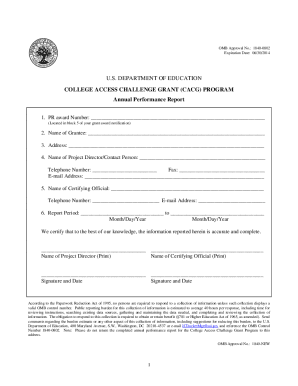
Get Annual Performance Report For The College Access Challenge Grant ...
How it works
-
Open form follow the instructions
-
Easily sign the form with your finger
-
Send filled & signed form or save
How to fill out the Annual Performance Report for the College Access Challenge Grant online
Filling out the Annual Performance Report (APR) for the College Access Challenge Grant is an important process for grant recipients. This guide provides comprehensive instructions to help users accurately complete the form online with clarity and ease.
Follow the steps to successfully submit your Annual Performance Report.
- Click ‘Get Form’ button to obtain the form and open it in your editing tool.
- Fill in your PR award number in the designated field. This number can be found in block 5 of your grant award notification.
- Enter the name of the grantee in the next field, ensuring it matches the official designation used in grant communications.
- Provide the address of the grantee in the appropriate section to maintain accurate record-keeping.
- Input the name of the project director or contact person and their respective telephone number, fax number, and email address.
- Document the name and contact details of the certifying official in the relevant fields.
- Specify the report period by indicating the start and end dates, formatted as month/day/year.
- Complete the Executive Summary section by writing a brief description of the current status of your project, including major outcomes and challenges.
- In the Goals and Objectives section, list the objectives approved in your grant application and describe the progress made toward these goals.
- Provide details on project administration, including the organizational structure, key personnel, and any changes since the last report.
- Summarize the budgetary information, providing details on both federal and non-federal expenditures.
- Fill in the services and activities section by documenting the number of students who received services and types of services provided.
- Review the entire report for accuracy and completeness before signing the report by the project director and certifying official.
- Once all sections are completed, save your changes, download the report, and prepare to email it as instructed.
- Send the completed report along with the signed cover page to the designated email address.
Complete your Annual Performance Report online today and contribute to the success of your grant initiatives.
The main difference lies in the source and purpose of each grant. College grants are typically funded by a specific institution and assist students in covering costs associated with their education. Pell Grants, on the other hand, are federally funded and specifically target low-income students, ensuring that financial challenges do not hinder their access to higher education.
Industry-leading security and compliance
US Legal Forms protects your data by complying with industry-specific security standards.
-
In businnes since 199725+ years providing professional legal documents.
-
Accredited businessGuarantees that a business meets BBB accreditation standards in the US and Canada.
-
Secured by BraintreeValidated Level 1 PCI DSS compliant payment gateway that accepts most major credit and debit card brands from across the globe.


