Loading
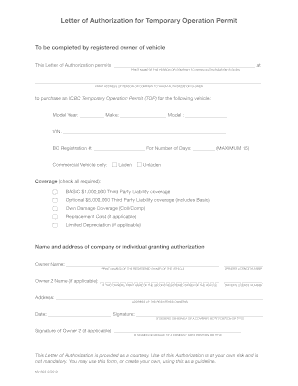
Get Mv1803 2012-2025
How it works
-
Open form follow the instructions
-
Easily sign the form with your finger
-
Send filled & signed form or save
How to fill out the MV1803 online
The MV1803 form, or Letter of Authorization for Temporary Operation Permit, is essential for vehicle owners wishing to authorize another individual or company to obtain a temporary operation permit. This guide offers comprehensive, step-by-step instructions to support users in completing the MV1803 efficiently.
Follow the steps to accurately complete the MV1803 form online.
- Click ‘Get Form’ button to access the MV1803 form and open it in your preferred online editor.
- In the first section, enter the name of the person or company who is being authorized. Ensure that you print their name clearly.
- Next, provide the address of the person or company you authorized. This information must be accurate and legible.
- Proceed to specify the details of the vehicle for which the permit is being requested. Fill in the model year, make, model, VIN, and BC registration number.
- Indicate the number of days for which the temporary operation permit is required, with a maximum allowance of 15 days.
- If applicable, check whether the vehicle is laden or unladen in the commercial vehicle section.
- Complete the coverage options by checking all that apply, making sure you select the necessary third-party liability and any other coverage options relevant for your vehicle.
- Document the name of the individual granting authorization by entering the owner’s name(s) clearly. If there is a second registered owner, fill in their name as well.
- Include the corresponding driver’s license numbers for each registered owner, ensuring it matches the official documentation.
- Finally, fill in the address of the registered owner(s). This helps in establishing verification details.
- Enter the date of completion and ensure both owners sign the document where applicable. If signing on behalf of a company, indicate the position or title.
- After fully completing the MV1803 form, save your changes. You can then download, print, or share it as required.
Complete and submit your documents online for a hassle-free experience.
Related links form
Filing form 26QE requires you to log into your income tax account and navigate to the forms section. Complete the form with the accurate details about your tax liabilities and payments. Ensure that you review your submission before finalizing it, as aligning with MV1803 guidelines is essential for proper filing.
Industry-leading security and compliance
US Legal Forms protects your data by complying with industry-specific security standards.
-
In businnes since 199725+ years providing professional legal documents.
-
Accredited businessGuarantees that a business meets BBB accreditation standards in the US and Canada.
-
Secured by BraintreeValidated Level 1 PCI DSS compliant payment gateway that accepts most major credit and debit card brands from across the globe.


