Loading
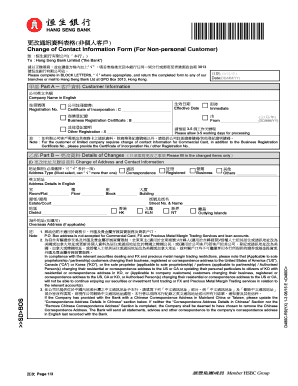
Get Nsc Asv - Hang Seng Bank
How it works
-
Open form follow the instructions
-
Easily sign the form with your finger
-
Send filled & signed form or save
How to fill out the NSC ASV - Hang Seng Bank online
Filling out the NSC ASV - Hang Seng Bank form online is a straightforward process that requires careful attention to detail. This guide will walk you through each section of the form, ensuring that you can complete it correctly and efficiently.
Follow the steps to successfully complete the form online.
- Press the ‘Get Form’ button to access the form and open it in your preferred editing tool.
- Begin with the date section. Enter the date in the format DD/MM/YY to indicate when you are filling out the form.
- In Part A, Customer Information, provide the company name in English and the registration number. Include the effective date as indicated on the Certificate of Incorporation.
- Fill in the Business Registration Certificate number and provide any other registration details as required.
- Proceed to Part B, Details of Changes. Indicate the type of address change by selecting from the options provided. You can check more than one category if applicable.
- In the Address Details section, fill in the specific details for the new address in English. Provide necessary information like room, floor, and building name.
- If applicable, complete the Correspondence Address Details in Chinese according to the requirements and ensure it matches the English version.
- Fill in the contact person's information in the space provided. You may list a maximum of three individuals, ensuring to include their names, job titles, and contact information.
- Review the Change Instruction section to choose any relevant options indicating which accounts or services will be affected by these changes.
- Finally, have the authorized signatory sign the form using the signature that is filed with the bank. Ensure all information is accurate.
- Once complete, save your changes. You can also download, print, or share the form as needed.
Start filling out your NSC ASV - Hang Seng Bank form online today!
To register for online banking with Hang Seng Bank, visit their official website and look for the personal banking section. Follow the provided steps, which typically involve entering personal information and verifying your identity. By using NSC ASV - Hang Seng Bank, you gain quick access to online banking features, which enhances your banking experience.
Industry-leading security and compliance
US Legal Forms protects your data by complying with industry-specific security standards.
-
In businnes since 199725+ years providing professional legal documents.
-
Accredited businessGuarantees that a business meets BBB accreditation standards in the US and Canada.
-
Secured by BraintreeValidated Level 1 PCI DSS compliant payment gateway that accepts most major credit and debit card brands from across the globe.


