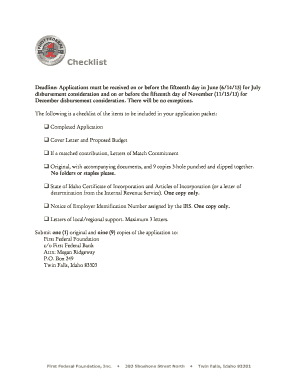
Get The Needs Of Its Communities By Actively Seeking Community Development Opportunities To Support
How it works
-
Open form follow the instructions
-
Easily sign the form with your finger
-
Send filled & signed form or save
How to fill out the The Needs Of Its Communities By Actively Seeking Community Development Opportunities To Support online
This guide provides users with a clear and supportive walkthrough for completing the The Needs Of Its Communities By Actively Seeking Community Development Opportunities To Support form online. By following these steps, users can ensure their applications meet the necessary criteria and are submitted properly.
Follow the steps to successfully complete your application online.
- Press the 'Get Form' button to access the application form and open it in your preferred online editing platform.
- Begin by providing your organization's Tax ID/EIN number in the designated field. This is crucial for identifying your organization.
- Indicate whether your organization is a 501(c)(3) not-for-profit by checking 'Yes' or 'No.' This has implications for funding eligibility.
- Enter the year your organization was incorporated in the appropriate field.
- Provide the legal name of your organization as it appears on your non-profit incorporation paperwork. Ensure accuracy in this section.
- Fill in the mailing address, including city, state, and zip code, to ensure proper communication regarding your application.
- Designate a grant manager's contact information. Include their title, phone number, fax number, and email address for future correspondence.
- If applicable, enter the contact information for your organization's chief official, ensuring to record their title, phone number, fax number, and email address.
- Check all the areas in the Magic Valley that will be impacted by your project. Select as many as apply.
- Specify the amount of funding you are requesting from the First Federal Foundation to support your initiative.
- Provide a brief description of your organization and explain how the funds will be utilized. Be concise yet informative.
- Ensure the application is signed by the chief official of your organization to validate the submission.
- After completing the form, review all information for accuracy. Once verified, you can save the changes, download the form, and prepare it for submission.
- Print or share the completed application according to the outlined submission guidelines. Make sure to include all requested documents in your packet.
Complete your application online today to support community development efforts!
Identifying community needs involves listening to residents, examining local data, and collaborating with organizations that serve the community. Prioritizing engagement fosters a deeper connection and reveals the true needs of residents. This process is crucial to effectively addressing the needs of its communities by actively seeking community development opportunities to support.
Industry-leading security and compliance
-
In businnes since 199725+ years providing professional legal documents.
-
Accredited businessGuarantees that a business meets BBB accreditation standards in the US and Canada.
-
Secured by BraintreeValidated Level 1 PCI DSS compliant payment gateway that accepts most major credit and debit card brands from across the globe.


