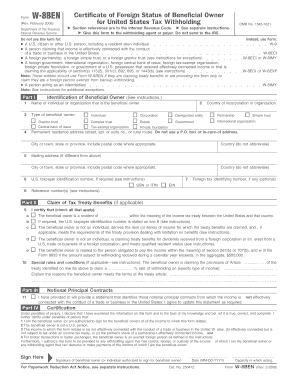
Get Important Information Regarding U
How it works
-
Open form follow the instructions
-
Easily sign the form with your finger
-
Send filled & signed form or save
How to fill out the Important Information Regarding U online
The Important Information Regarding U document provides essential guidance on U.S. withholding tax regulations that may impact investors, particularly non-U.S. financial intermediaries. This guide is designed to help you navigate and complete the necessary forms accurately and efficiently.
Follow the steps to fill out the Important Information Regarding U online.
- Click ‘Get Form’ button to access the Important Information Regarding U form and open it in your preferred editor.
- Begin by reviewing the general instructions provided in the document. Familiarize yourself with the required documentation based on your account type (e.g., individual, joint, corporation).
- Locate the section that corresponds to your account type and collect the necessary documentation listed in the table. Ensure you have the correct forms ready (e.g., Form W-8 BEN, Form W-9, etc.).
- Fill out the appropriate form carefully, making sure to input accurate personal or organizational information such as name, address, and tax identification numbers as specified.
- If claiming benefits under a tax treaty, ensure to complete the relevant sections indicating your residency and tax treaty claims. Double-check that all necessary checkboxes are marked.
- Review all provided information for accuracy and completeness. Verify that no P.O. Box or 'care-of' address is used in the address fields without the appropriate explanation.
- Once you are certain that all information is accurate, sign and date the form in the designated area. If applicable, include any necessary additional documentation as instructed.
- Return the completed forms to the requesting withholding agent or payer before any payments are made. Keep a copy for your records.
- If needed, reach out for assistance via customer service if you have questions about the required documentation or form completion.
- Save your changes, and you may also download, print, or share the form as required.
Take action now and complete your Important Information Regarding U documents online to ensure compliance with U.S. withholding tax regulations.
Related links form
In the additional information section of the UC application, you can include personal stories, challenges you’ve overcome, or anything that shows your unique perspective. Focus on sharing Important Information Regarding U that could provide context for your academic journey or personal growth. Make it meaningful and impactful.
Industry-leading security and compliance
-
In businnes since 199725+ years providing professional legal documents.
-
Accredited businessGuarantees that a business meets BBB accreditation standards in the US and Canada.
-
Secured by BraintreeValidated Level 1 PCI DSS compliant payment gateway that accepts most major credit and debit card brands from across the globe.


