Loading
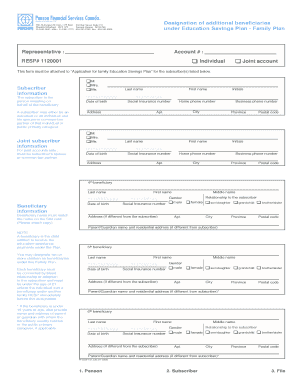
Get Pen Resp Add - E*trade
How it works
-
Open form follow the instructions
-
Easily sign the form with your finger
-
Send filled & signed form or save
How to fill out the PEN RESP Add - E*Trade online
Filling out the PEN RESP Add - E*Trade form is an important step in designating additional beneficiaries under your Education Savings Plan. This guide will walk you through each section of the form to ensure you provide all necessary information correctly.
Follow the steps to complete your PEN RESP Add - E*Trade form.
- Click ‘Get Form’ button to obtain the form and open it in the editor.
- Begin by providing the subscriber information. Here, enter the name and date of birth of the subscriber, ensuring you include their Social Insurance number and address.
- If applicable, include the joint subscriber information. This section is mandatory for joint accounts and requires the same details as the individual subscriber.
- Next, list the beneficiaries. For each beneficiary, you need to provide their first name, middle name, last name, date of birth, Social Insurance number, and relationship to the subscriber. Ensure that the beneficiary's name matches exactly with their SIN card and check the box for gender.
- Complete the information for each additional beneficiary as needed. Repeat the same details for the 5th and 6th beneficiaries, ensuring all information is aligned with the requirements.
- If any beneficiary is under 19 years of age, provide the name and address of the parent or guardian with whom the beneficiary usually resides.
- Review the entire form for completeness and accuracy. Once verified, you can save changes, download, print, or share the completed form.
Complete your PEN RESP Add - E*Trade form online today!
If you need to find your ETrade PIN, visit the login page and click on 'Forgot PIN.' Follow the prompts to securely reset your PIN. This ensures your account remains secure while facilitating easy access to your investment tools and resources, further enhancing your experience with PEN RESP Add - ETrade.
Industry-leading security and compliance
US Legal Forms protects your data by complying with industry-specific security standards.
-
In businnes since 199725+ years providing professional legal documents.
-
Accredited businessGuarantees that a business meets BBB accreditation standards in the US and Canada.
-
Secured by BraintreeValidated Level 1 PCI DSS compliant payment gateway that accepts most major credit and debit card brands from across the globe.


