Loading
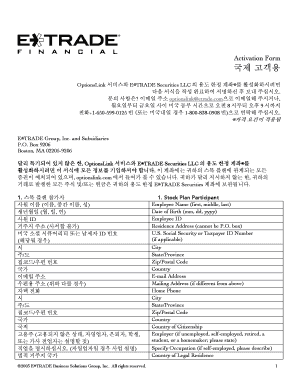
Get Optionslinkactivation Form-kor-04-03.doc
How it works
-
Open form follow the instructions
-
Easily sign the form with your finger
-
Send filled & signed form or save
How to use or fill out the OptionsLinkActivation Form-KOR-04-03.doc online
The OptionsLinkActivation Form-KOR-04-03.doc is an essential document for activating your OptionsLink service and E*TRADE Securities LLC accounts. This guide provides detailed, step-by-step instructions to help you complete the form accurately and efficiently online.
Follow the steps to fill out the OptionsLinkActivation Form-KOR-04-03.doc online.
- Click ‘Get Form’ button to access the form and open it in the online editor.
- Begin by filling in the employee name, including first, middle, and last names, followed by your date of birth in the specified format (mm, dd, yyyy). Ensure that you have your employee ID ready to input.
- Next, provide your residence address in full detail, making sure no P.O. box is included. Enter your city, state, zip or postal code, and country.
- If applicable, enter your U.S. Social Security or Taxpayer ID number. Then, input your email address, and if your mailing address differs from your residence address, provide it here.
- Complete the contact information by including your home phone number, along with the city, state, zip or postal code, and country.
- Indicate your nationality and employer details. If you are self-employed, retired, a student, or a homemaker, provide a brief description.
- Select the appropriate account type from the given options regarding joint ownership or individual status.
- Identify your investment profile by choosing one of the investment objectives and providing details about your annual income and total net worth.
- If desired, set an exercise password for added security when exercising your stock options. Indicate whether you wish to use an exercise password.
- If applicable, complete the information for any co-account holder including their name, date of birth, employee ID, and nationality.
- Choose your preference for electronic document delivery and enter the necessary details.
- Review the account agreement and tax certification sections thoroughly before signing. Ensure that all required fields are completed.
- Finally, after all fields are filled out accurately, save your changes, download the form for your records, or print it if required. You can also share the completed form as needed.
Complete your OptionsLinkActivation Form-KOR-04-03.doc online today to activate your account!
Industry-leading security and compliance
US Legal Forms protects your data by complying with industry-specific security standards.
-
In businnes since 199725+ years providing professional legal documents.
-
Accredited businessGuarantees that a business meets BBB accreditation standards in the US and Canada.
-
Secured by BraintreeValidated Level 1 PCI DSS compliant payment gateway that accepts most major credit and debit card brands from across the globe.


