Loading
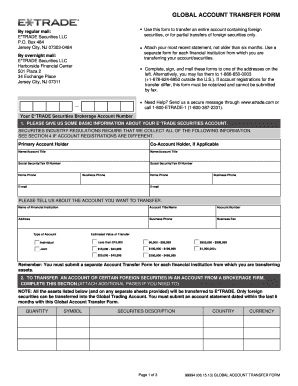
Get Global Account Transfer Form - E*trade
How it works
-
Open form follow the instructions
-
Easily sign the form with your finger
-
Send filled & signed form or save
How to fill out the GLOBAL ACCOUNT TRANSFER FORM - E*Trade online
This guide provides clear instructions for completing the GLOBAL ACCOUNT TRANSFER FORM for E*Trade online. It aims to assist users in successfully transferring their accounts or securities with ease.
Follow the steps to complete the GLOBAL ACCOUNT TRANSFER FORM
- Press the ‘Get Form’ button to access the GLOBAL ACCOUNT TRANSFER FORM and open it for editing.
- Provide your basic information, including your E*Trade securities account number, name, Social Security or tax ID number, contact phone numbers, and email address for both the primary and co-account holders, if applicable.
- Indicate the financial institution from which you are transferring your account by filling in the account title, account number, institution address, and communication details like business phone and fax.
- Specify the type and estimated value of the account you want to transfer. You must select from the provided options based on the account classification of individual or joint, and its corresponding estimated value.
- For asset transfer, complete Section 2 by detailing each security to be transferred. List the quantity, symbol, description, country, and currency of the securities. Attach additional pages if necessary.
- Sign and date the application in Section 3 to authorize the transfer of assets to E*Trade Securities LLC. Ensure all account holders sign this section.
- If account details differ from E*Trade’s account, complete the Letter of Authorization in Section 4, ensuring it is notarized before submission.
- After completely filling out the form, save your changes, and decide whether to download, print, or share the document as needed.
Begin filling out your GLOBAL ACCOUNT TRANSFER FORM online to ensure a smooth transfer process.
To obtain your ETrade statement, log into your account and visit the 'Statements' tab. Once there, you can view and download your recent statements conveniently. If you’re comparing statements from multiple accounts, the GLOBAL ACCOUNT TRANSFER FORM - ETrade offers a structured way to handle this.
Industry-leading security and compliance
US Legal Forms protects your data by complying with industry-specific security standards.
-
In businnes since 199725+ years providing professional legal documents.
-
Accredited businessGuarantees that a business meets BBB accreditation standards in the US and Canada.
-
Secured by BraintreeValidated Level 1 PCI DSS compliant payment gateway that accepts most major credit and debit card brands from across the globe.


